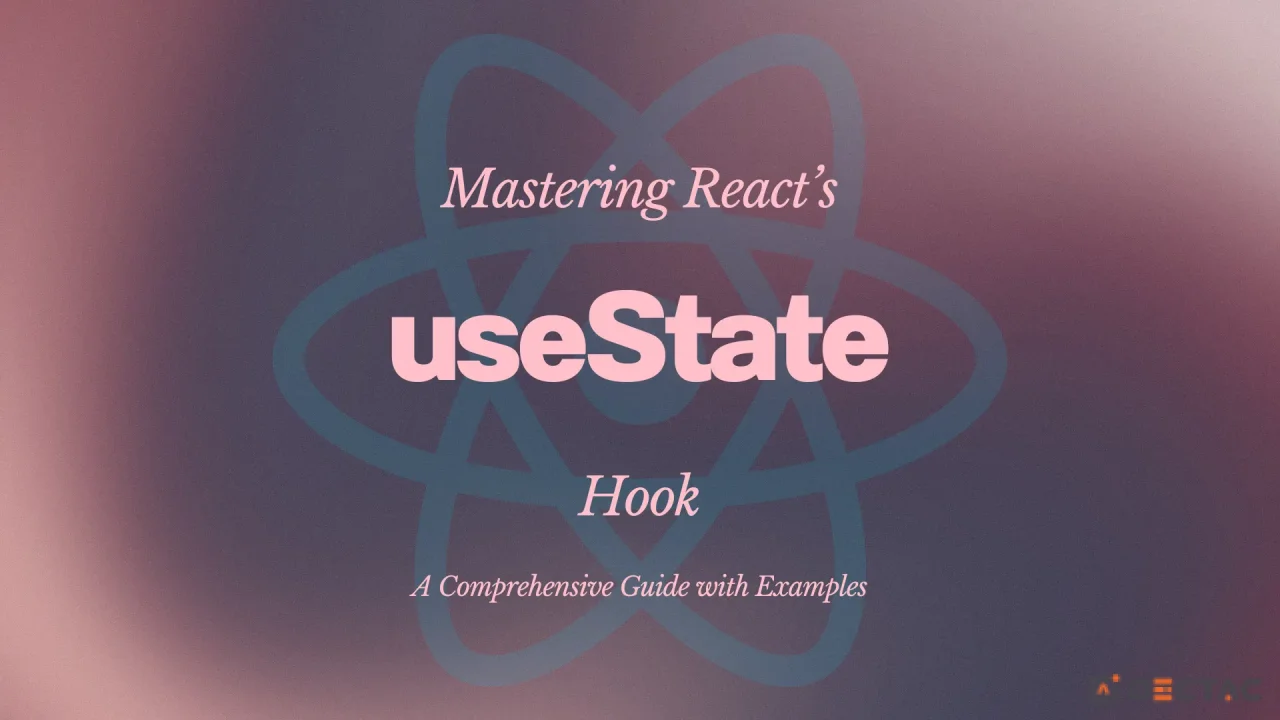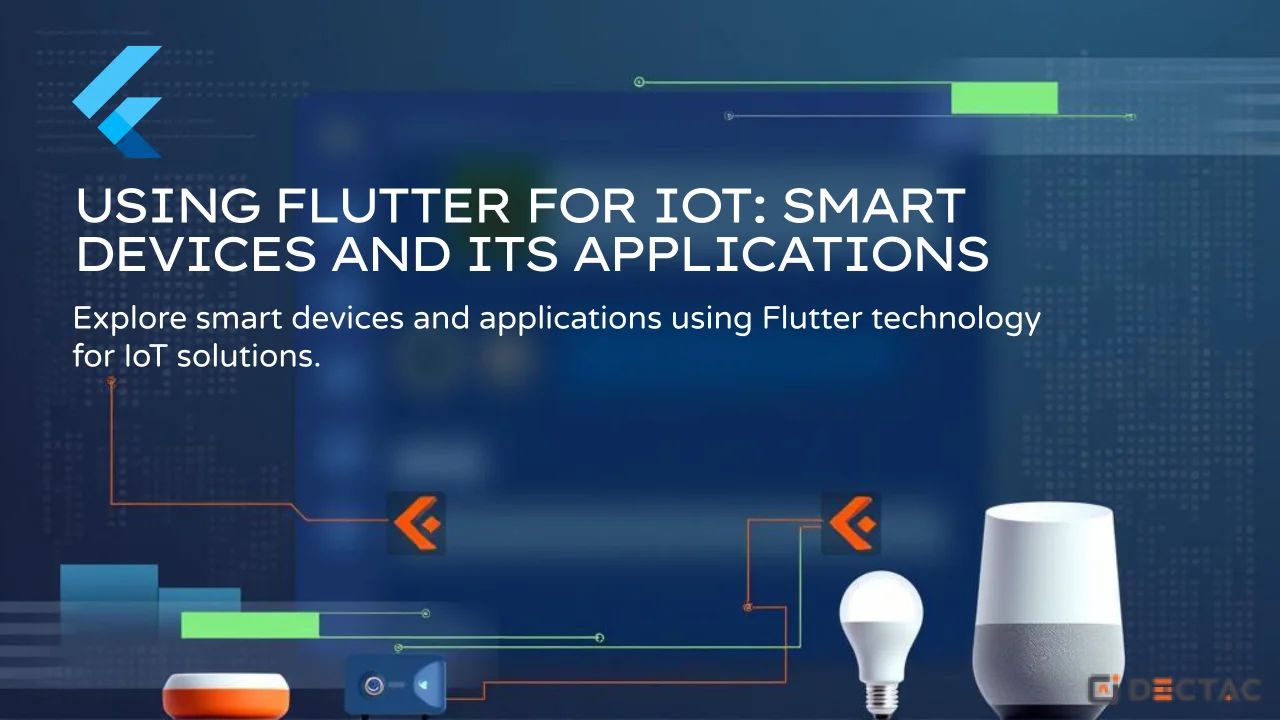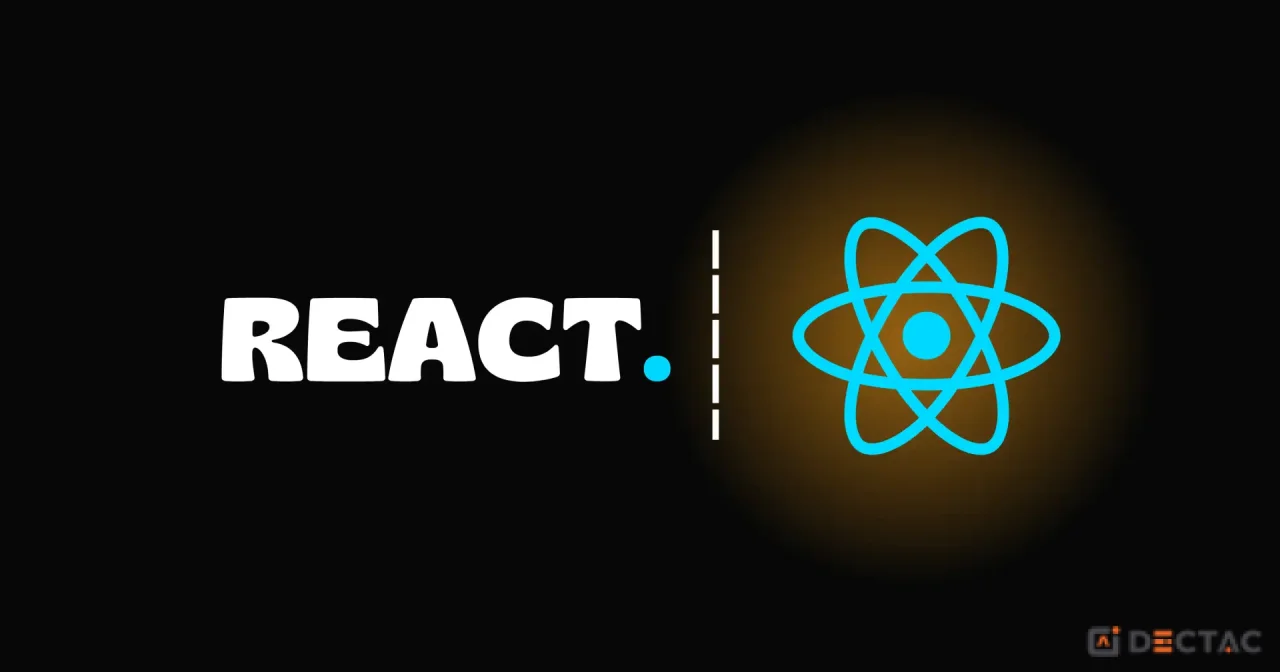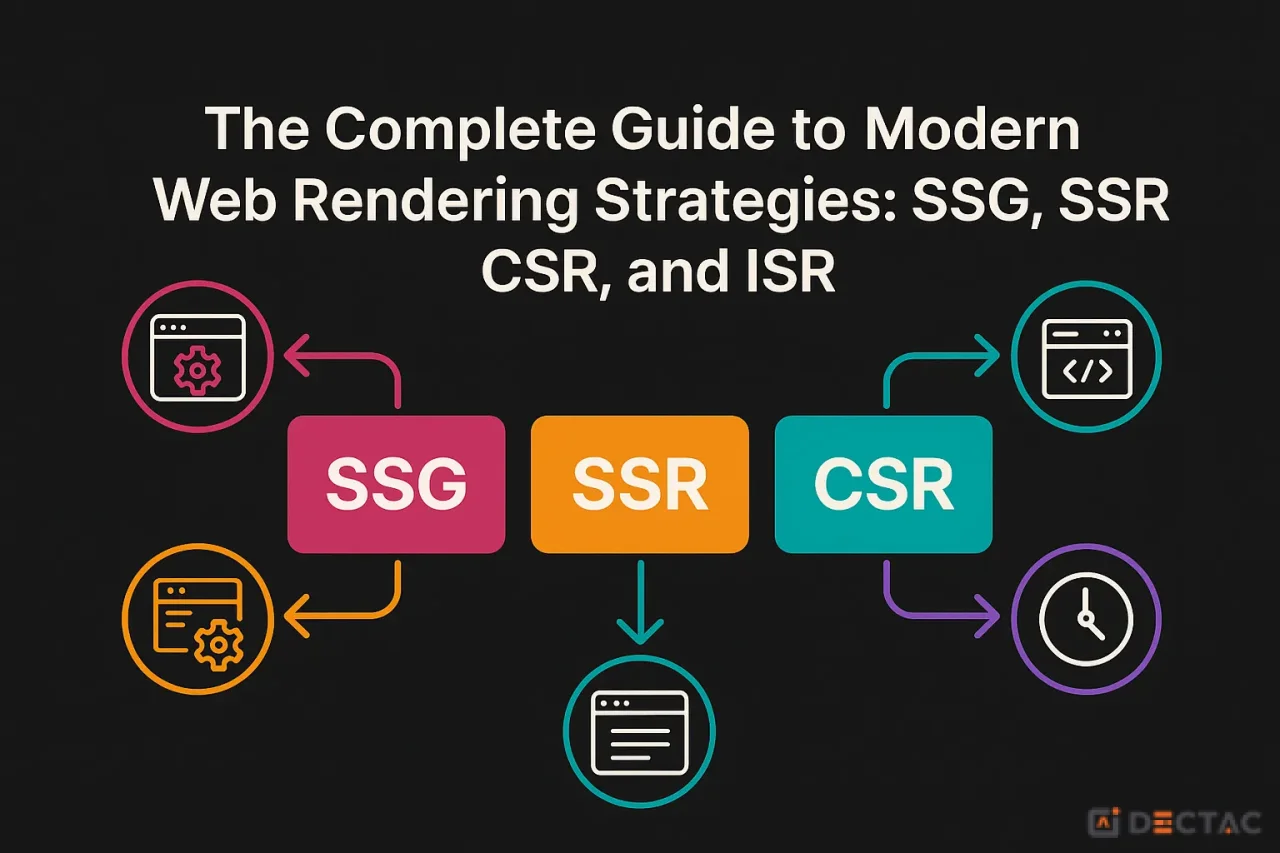A Comprehensive Guide to useState in React Hooks
React Hooks revolutionized how we write React components by allowing us to use state and other React features in functional components. Among all the hooks, useState is arguably the most fundamental and frequently used. This comprehensive guide will take you through everything you need to know about useState, from basic concepts to advanced patterns.
What is useState?
useState is a React Hook that allows you to add state variables to functional components. Before hooks were introduced in React 16.8, state could only be used in class components. Now, functional components can manage their own state using this powerful hook.
import React, { useState } from 'react';
function Counter() {
const [count, setCount] = useState(0);
return (
<div>
<p>Count: {count}</p>
<button onClick={() => setCount(count + 1)}>
Increment
</button>
</div>
);
}
Basic Syntax and Structure
The useState hook follows a simple pattern:
const [state, setState] = useState(initialValue);
- state: The current state value
- setState: A function to update the state
- initialValue: The initial value for the state variable
The hook returns an array with exactly two elements, which we destructure using array destructuring syntax.
Understanding State Updates
Synchronous vs Asynchronous Updates
State updates in React are asynchronous and may be batched for performance reasons:
function Example() {
const [count, setCount] = useState(0);
const handleClick = () => {
setCount(count + 1);
console.log(count); // This will log the old value, not the updated one
};
return <button onClick={handleClick}>Count: {count}</button>;
}
Functional Updates
When your new state depends on the previous state, use the functional update pattern:
function Counter() {
const [count, setCount] = useState(0);
const increment = () => {
// Instead of: setCount(count + 1)
setCount(prevCount => prevCount + 1);
};
const incrementTwice = () => {
// This ensures both increments happen
setCount(prevCount => prevCount + 1);
setCount(prevCount => prevCount + 1);
};
return (
<div>
<p>Count: {count}</p>
<button onClick={increment}>+1</button>
<button onClick={incrementTwice}>+2</button>
</div>
);
}
Working with Different Data Types
Primitive Values
function UserProfile() {
const [name, setName] = useState('');
const [age, setAge] = useState(0);
const [isActive, setIsActive] = useState(false);
return (
<div>
<input
value={name}
onChange={(e) => setName(e.target.value)}
placeholder="Name"
/>
<input
type="number"
value={age}
onChange={(e) => setAge(parseInt(e.target.value))}
/>
<label>
<input
type="checkbox"
checked={isActive}
onChange={(e) => setIsActive(e.target.checked)}
/>
Active
</label>
</div>
);
}
Objects
When working with objects, remember that you need to spread the previous state to maintain immutability:
function UserForm() {
const [user, setUser] = useState({
name: '',
email: '',
age: 0
});
const updateUser = (field, value) => {
setUser(prevUser => ({
...prevUser,
[field]: value
}));
};
return (
<div>
<input
value={user.name}
onChange={(e) => updateUser('name', e.target.value)}
placeholder="Name"
/>
<input
value={user.email}
onChange={(e) => updateUser('email', e.target.value)}
placeholder="Email"
/>
<input
type="number"
value={user.age}
onChange={(e) => updateUser('age', parseInt(e.target.value))}
placeholder="Age"
/>
</div>
);
}
Arrays
Array updates also require maintaining immutability:
function TodoList() {
const [todos, setTodos] = useState([]);
const [inputValue, setInputValue] = useState('');
const addTodo = () => {
if (inputValue.trim()) {
setTodos(prevTodos => [
...prevTodos,
{ id: Date.now(), text: inputValue, completed: false }
]);
setInputValue('');
}
};
const toggleTodo = (id) => {
setTodos(prevTodos =>
prevTodos.map(todo =>
todo.id === id ? { ...todo, completed: !todo.completed } : todo
)
);
};
const deleteTodo = (id) => {
setTodos(prevTodos => prevTodos.filter(todo => todo.id !== id));
};
return (
<div>
<input
value={inputValue}
onChange={(e) => setInputValue(e.target.value)}
placeholder="Add todo"
/>
<button onClick={addTodo}>Add</button>
{todos.map(todo => (
<div key={todo.id}>
<span
style={{
textDecoration: todo.completed ? 'line-through' : 'none'
}}
onClick={() => toggleTodo(todo.id)}
>
{todo.text}
</span>
<button onClick={() => deleteTodo(todo.id)}>Delete</button>
</div>
))}
</div>
);
}
Advanced Patterns and Techniques
Lazy Initial State
When the initial state is expensive to compute, you can pass a function to useState:
function ExpensiveComponent() {
// This function runs only once, on the initial render
const [data, setData] = useState(() => {
console.log('Computing initial state...');
return someExpensiveComputation();
});
return <div>{data}</div>;
}
function someExpensiveComputation() {
// Simulate expensive computation
let result = 0;
for (let i = 0; i < 1000000; i++) {
result += i;
}
return result;
}
Multiple State Variables vs Single State Object
You can choose between multiple useState calls or a single state object:
// Multiple state variables (recommended for unrelated state)
function Component1() {
const [name, setName] = useState('');
const [email, setEmail] = useState('');
const [age, setAge] = useState(0);
// Each can be updated independently
// React will batch these updates automatically
}
// Single state object (good for related state)
function Component2() {
const [formData, setFormData] = useState({
name: '',
email: '',
age: 0
});
// Remember to spread when updating
const updateField = (field, value) => {
setFormData(prev => ({ ...prev, [field]: value }));
};
}
Custom State Management Hook
Create reusable state logic with custom hooks:
function useToggle(initialValue = false) {
const [value, setValue] = useState(initialValue);
const toggle = () => setValue(prev => !prev);
const setTrue = () => setValue(true);
const setFalse = () => setValue(false);
return { value, toggle, setTrue, setFalse };
}
function useLocalStorage(key, initialValue) {
const [storedValue, setStoredValue] = useState(() => {
try {
const item = window.localStorage.getItem(key);
return item ? JSON.parse(item) : initialValue;
} catch (error) {
console.log(error);
return initialValue;
}
});
const setValue = (value) => {
try {
const valueToStore = value instanceof Function ? value(storedValue) : value;
setStoredValue(valueToStore);
window.localStorage.setItem(key, JSON.stringify(valueToStore));
} catch (error) {
console.log(error);
}
};
return [storedValue, setValue];
}
// Usage
function App() {
const { value: isVisible, toggle } = useToggle(false);
const [name, setName] = useLocalStorage('name', '');
return (
<div>
<button onClick={toggle}>
{isVisible ? 'Hide' : 'Show'}
</button>
{isVisible && <p>Content is visible!</p>}
<input
value={name}
onChange={(e) => setName(e.target.value)}
placeholder="Your name (saved to localStorage)"
/>
</div>
);
}
Best Practices
1. Keep State Minimal and Flat
Avoid deeply nested state structures:
// ❌ Avoid deep nesting
const [state, setState] = useState({
user: {
profile: {
personal: {
name: '',
age: 0
}
}
}
});
// ✅ Keep it flat
const [userName, setUserName] = useState('');
const [userAge, setUserAge] = useState(0);
2. Use Descriptive Names
Make your state variables self-documenting:
// ❌ Not descriptive
const [data, setData] = useState([]);
const [flag, setFlag] = useState(false);
// ✅ Descriptive
const [users, setUsers] = useState([]);
const [isLoading, setIsLoading] = useState(false);
3. Initialize with the Correct Type
Always initialize state with the correct data type:
// ✅ Good initialization
const [count, setCount] = useState(0); // number
const [name, setName] = useState(''); // string
const [items, setItems] = useState([]); // array
const [user, setUser] = useState(null); // object or null
const [isVisible, setIsVisible] = useState(false); // boolean
4. Batch Related Updates
Group related state updates together:
function FormComponent() {
const [formState, setFormState] = useState({
name: '',
email: '',
isSubmitting: false,
errors: {}
});
const handleSubmit = async () => {
// Batch related updates
setFormState(prev => ({
...prev,
isSubmitting: true,
errors: {}
}));
try {
await submitForm(formState);
setFormState(prev => ({
...prev,
isSubmitting: false,
name: '',
email: ''
}));
} catch (error) {
setFormState(prev => ({
...prev,
isSubmitting: false,
errors: { submit: error.message }
}));
}
};
}
Common Pitfalls and How to Avoid Them
1. Stale Closure Problem
// ❌ Problem: Stale closure
function Counter() {
const [count, setCount] = useState(0);
useEffect(() => {
const interval = setInterval(() => {
setCount(count + 1); // This captures the initial value of count
}, 1000);
return () => clearInterval(interval);
}, []); // Empty dependency array
return <div>{count}</div>;
}
// ✅ Solution: Use functional update
function Counter() {
const [count, setCount] = useState(0);
useEffect(() => {
const interval = setInterval(() => {
setCount(prevCount => prevCount + 1); // Always gets the latest value
}, 1000);
return () => clearInterval(interval);
}, []);
return <div>{count}</div>;
}
2. Mutating State Directly
// ❌ Don't mutate state directly
function TodoList() {
const [todos, setTodos] = useState([]);
const addTodo = (text) => {
todos.push({ id: Date.now(), text }); // Mutation!
setTodos(todos); // React won't re-render
};
}
// ✅ Create new state
function TodoList() {
const [todos, setTodos] = useState([]);
const addTodo = (text) => {
setTodos(prevTodos => [
...prevTodos,
{ id: Date.now(), text }
]);
};
}
3. Not Handling Async Operations Properly
// ❌ Race conditions possible
function UserProfile({ userId }) {
const [user, setUser] = useState(null);
useEffect(() => {
fetchUser(userId).then(setUser);
}, [userId]);
}
// ✅ Handle race conditions
function UserProfile({ userId }) {
const [user, setUser] = useState(null);
useEffect(() => {
let cancelled = false;
fetchUser(userId).then(userData => {
if (!cancelled) {
setUser(userData);
}
});
return () => {
cancelled = true;
};
}, [userId]);
}
Performance Considerations
Object.is Comparison
React uses Object.is to compare state values. If you pass the same value, React will skip the re-render:
function Component() {
const [count, setCount] = useState(0);
const handleClick = () => {
setCount(0); // If count is already 0, no re-render occurs
};
return <button onClick={handleClick}>Count: {count}</button>;
}
Avoiding Unnecessary Re-renders
Use React.memo and careful state structure to prevent unnecessary re-renders:
const ExpensiveChild = React.memo(({ data, onUpdate }) => {
console.log('ExpensiveChild rendered');
return <div>{data.value}</div>;
});
function Parent() {
const [count, setCount] = useState(0);
const [data, setData] = useState({ value: 'initial' });
// This will cause unnecessary re-renders of ExpensiveChild
const handleUpdate = () => {
setData({ value: 'updated' }); // New object every time
};
// Better: only update when actually needed
const handleUpdateOptimized = () => {
setData(prev =>
prev.value === 'updated' ? prev : { value: 'updated' }
);
};
return (
<div>
<button onClick={() => setCount(count + 1)}>Count: {count}</button>
<ExpensiveChild data={data} onUpdate={handleUpdateOptimized} />
</div>
);
}
Testing Components with useState
When testing components that use useState, focus on testing behavior rather than implementation:
import { render, screen, fireEvent } from '@testing-library/react';
import Counter from './Counter';
test('increments count when button is clicked', () => {
render(<Counter />);
const button = screen.getByRole('button', { name: /increment/i });
const countDisplay = screen.getByText(/count: 0/i);
expect(countDisplay).toBeInTheDocument();
fireEvent.click(button);
expect(screen.getByText(/count: 1/i)).toBeInTheDocument();
});
Conclusion
The useState hook is a fundamental building block of modern React applications. By understanding its behavior, patterns, and best practices, you can build more maintainable and performant React components. Remember to:
- Keep state minimal and flat
- Use functional updates when the new state depends on the previous state
- Maintain immutability when updating objects and arrays
- Be mindful of performance implications
- Test behavior, not implementation
As you continue to work with React, useState will become second nature, but the principles and patterns covered in this guide will serve you well as you build increasingly complex applications.
Whether you're managing simple component state or building complex state management patterns, useState provides the foundation for reactive, dynamic user interfaces. Master it, and you'll have a powerful tool in your React development toolkit.