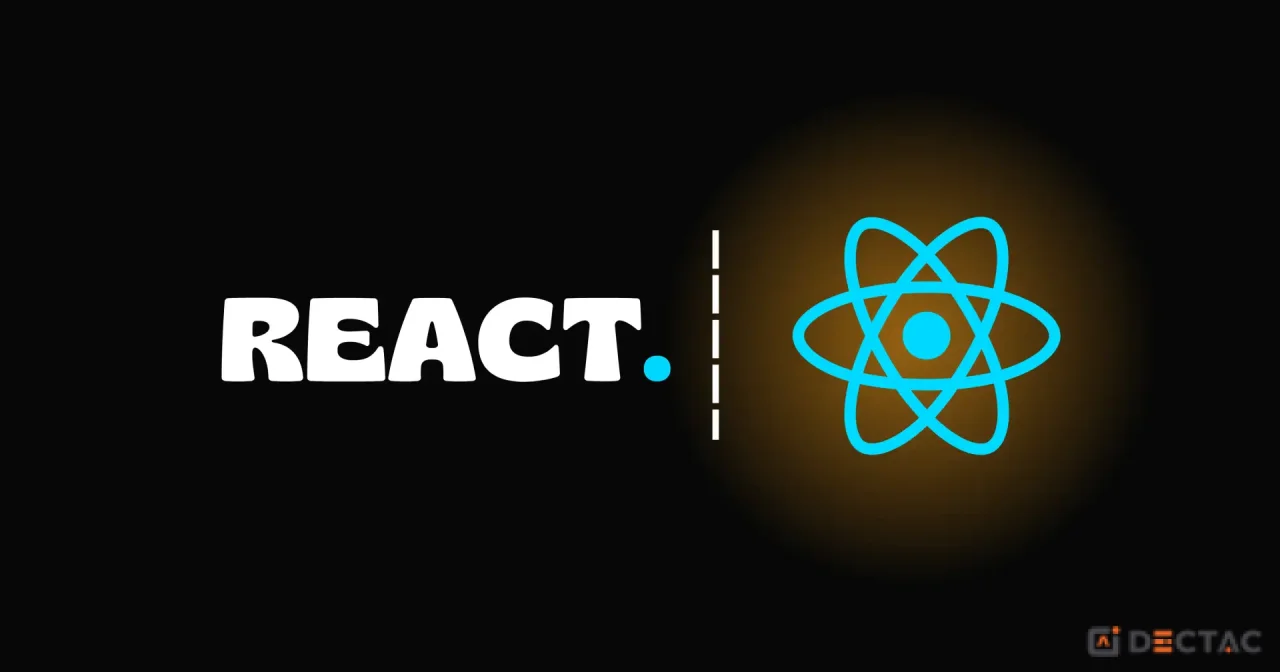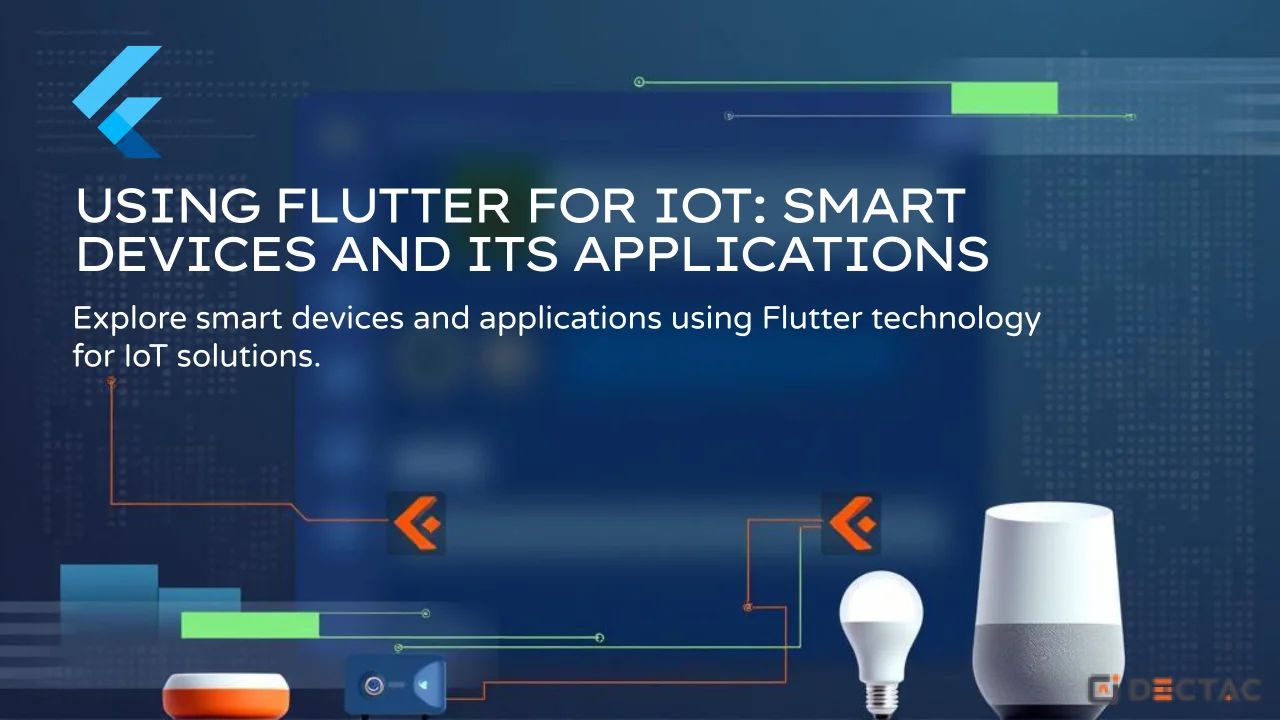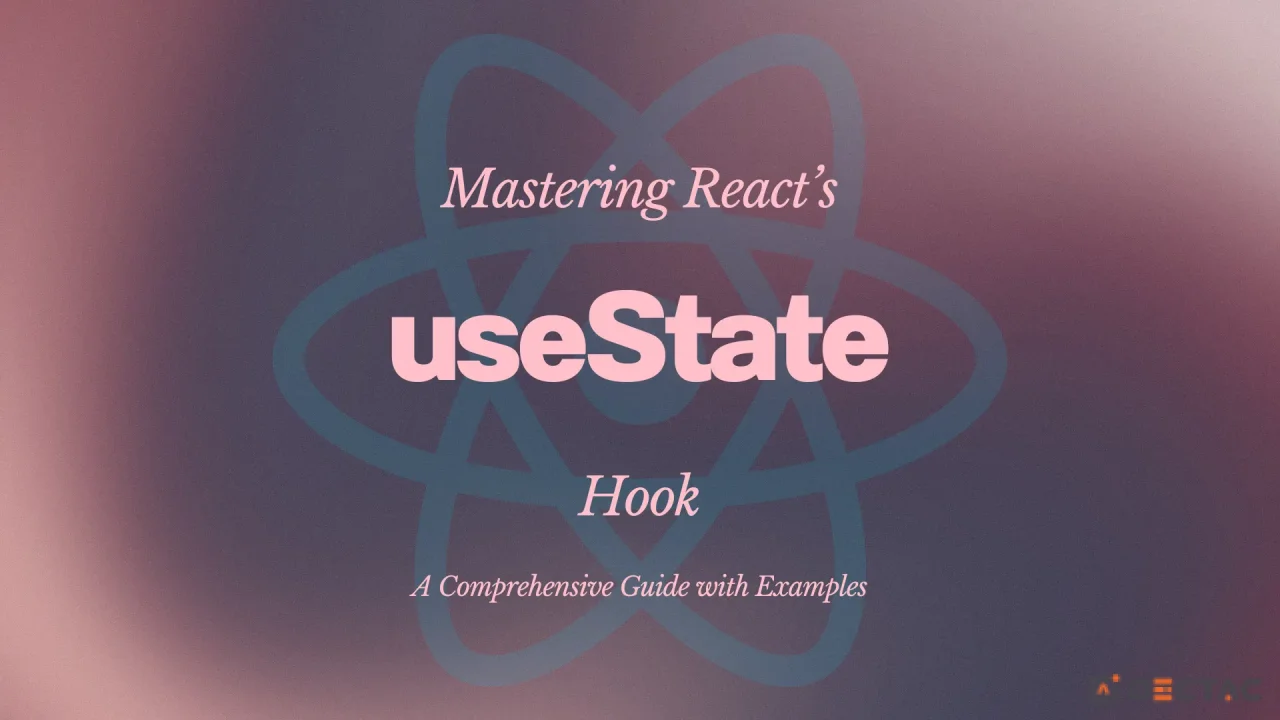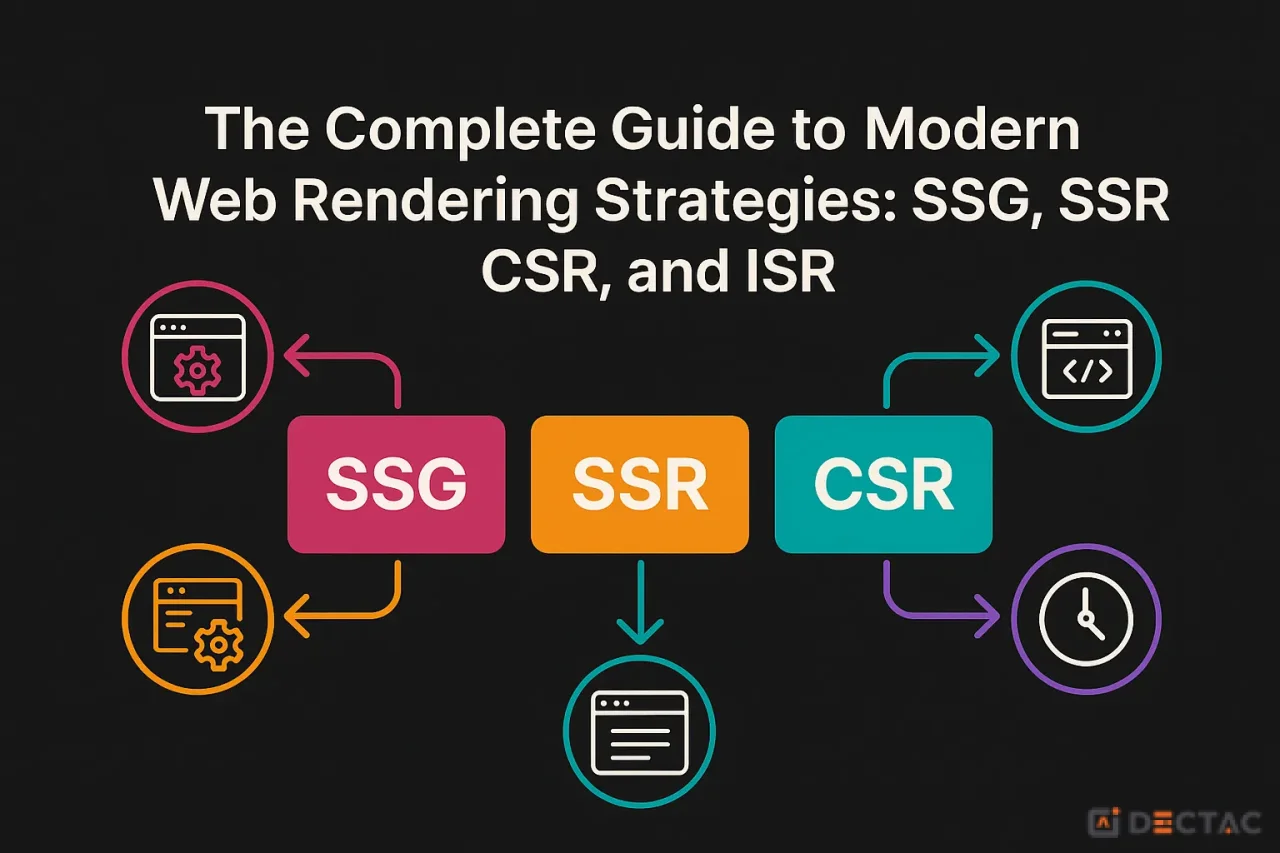React.js: The Complete Guide to Modern Web Development
React.js has revolutionized the way we build user interfaces for web applications. Since its release by Facebook in 2013, it has become one of the most popular JavaScript libraries for creating dynamic, interactive, and scalable web applications. In this comprehensive guide, we'll explore what makes React so powerful and why it should be your go-to choice for modern web development.
What is React.js?
React.js is a JavaScript library specifically designed for building user interfaces, particularly single-page applications where you need a fast, interactive user experience. Unlike traditional web development approaches, React introduces a component-based architecture that makes code more modular, reusable, and easier to maintain.
At its core, React follows a simple philosophy: build encapsulated components that manage their own state, then compose them to create complex user interfaces. This approach leads to more predictable code and makes debugging much easier.
Why Choose React?
1. Component-Based Architecture
React's component-based structure allows you to break down complex UIs into smaller, manageable pieces. Each component encapsulates its own logic and state, making your code more organized and reusable.
2. Virtual DOM
React uses a Virtual DOM, which is a lightweight JavaScript representation of the actual DOM. This allows React to efficiently update and render components by comparing the virtual DOM with the previous version and only updating the parts that have changed.
3. Unidirectional Data Flow
React follows a one-way data binding approach, making it easier to debug and understand how data flows through your application. Data flows down from parent to child components through props.
4. Large Ecosystem
React has a massive ecosystem with countless libraries, tools, and resources. From state management solutions like Redux to UI component libraries like Material-UI, there's a solution for almost every need.
5. Strong Community Support
With backing from Meta (formerly Facebook) and a huge community of developers, React has excellent documentation, tutorials, and community support.
Core Concepts of React
JSX (JavaScript XML)
JSX is a syntax extension that allows you to write HTML-like code within JavaScript. It makes your code more readable and expressive:
Components
React components are the building blocks of any React application. They can be functional or class-based, though functional components with hooks are now the preferred approach:
Props
Props (properties) are how you pass data from parent components to child components. They're read-only and help make components reusable:
State
State represents the data that can change over time in your component. With hooks, managing state in functional components is straightforward:
React Hooks: The Game Changer
React Hooks, introduced in React 16.8, allow you to use state and other React features in functional components. Here are some essential hooks:
useState
Manages local component state:
useEffect
Handles side effects like data fetching, subscriptions, or manually changing the DOM:
useContext
Consumes context values without wrapping components in consumers:
Custom Hooks
Create your own hooks to share logic between components:
Best Practices for React Development
1. Keep Components Small and Focused
Each component should have a single responsibility. If a component is doing too much, consider breaking it down into smaller components.
2. Use Functional Components with Hooks
Modern React development favors functional components with hooks over class components for their simplicity and better performance optimization.
3. Implement Proper Error Boundaries
Use error boundaries to catch JavaScript errors anywhere in your component tree and display fallback UI:
4. Optimize Performance
Use React.memo, useMemo, and useCallback to prevent unnecessary re-renders:
5. Follow Naming Conventions
Use PascalCase for component names, camelCase for props and variables, and descriptive names that clearly indicate the component's purpose.
Popular React Ecosystem Tools
State Management
- Redux: Predictable state container for JavaScript apps
- Zustand: Lightweight state management solution
- Context API: Built-in React state management for simpler applications
Routing
- React Router: Declarative routing for React applications
- Next.js Router: File-based routing system
Styling
- Styled Components: CSS-in-JS library for styling React components
- Tailwind CSS: Utility-first CSS framework
- Emotion: CSS-in-JS library with great performance
Development Tools
- React Developer Tools: Browser extension for debugging React
- Storybook: Tool for building UI components in isolation
- React Testing Library: Testing utilities for React components
Getting Started with React
To start your React journey, you can use Create React App, which sets up a modern web app by running one command:
Alternatively, you can use Vite for a faster development experience:
Common Pitfalls to Avoid
1. Directly Mutating State
Never mutate state directly. Always use the setter function from useState or proper state management patterns.
2. Missing Dependencies in useEffect
Always include all dependencies that your effect uses in the dependency array to avoid bugs.
3. Over-using useEffect
Not everything needs to be in useEffect. Calculations that can be derived from existing state or props should be computed during render.
4. Prop Drilling
Avoid passing props through many levels of components. Use Context API or state management libraries for deeply nested data.
The Future of React
React continues to evolve with exciting features on the horizon:
- Concurrent Features: Improving user experience with features like Suspense and concurrent rendering
- Server Components: Allowing components to render on the server for better performance
- Improved Developer Experience: Better error messages, debugging tools, and development workflows
Conclusion
React.js has transformed modern web development by providing a powerful, flexible, and efficient way to build user interfaces. Its component-based architecture, virtual DOM, and rich ecosystem make it an excellent choice for projects of all sizes.
Whether you're building a simple personal website or a complex enterprise application, React provides the tools and patterns you need to create maintainable, scalable, and performant web applications. The learning curve might seem steep at first, but the investment in learning React pays off tremendously in terms of development speed, code quality, and career opportunities.
Start small, practice regularly, and don't be afraid to experiment with different patterns and libraries in the React ecosystem. The React community is welcoming and always ready to help newcomers on their journey.
Happy coding with React!