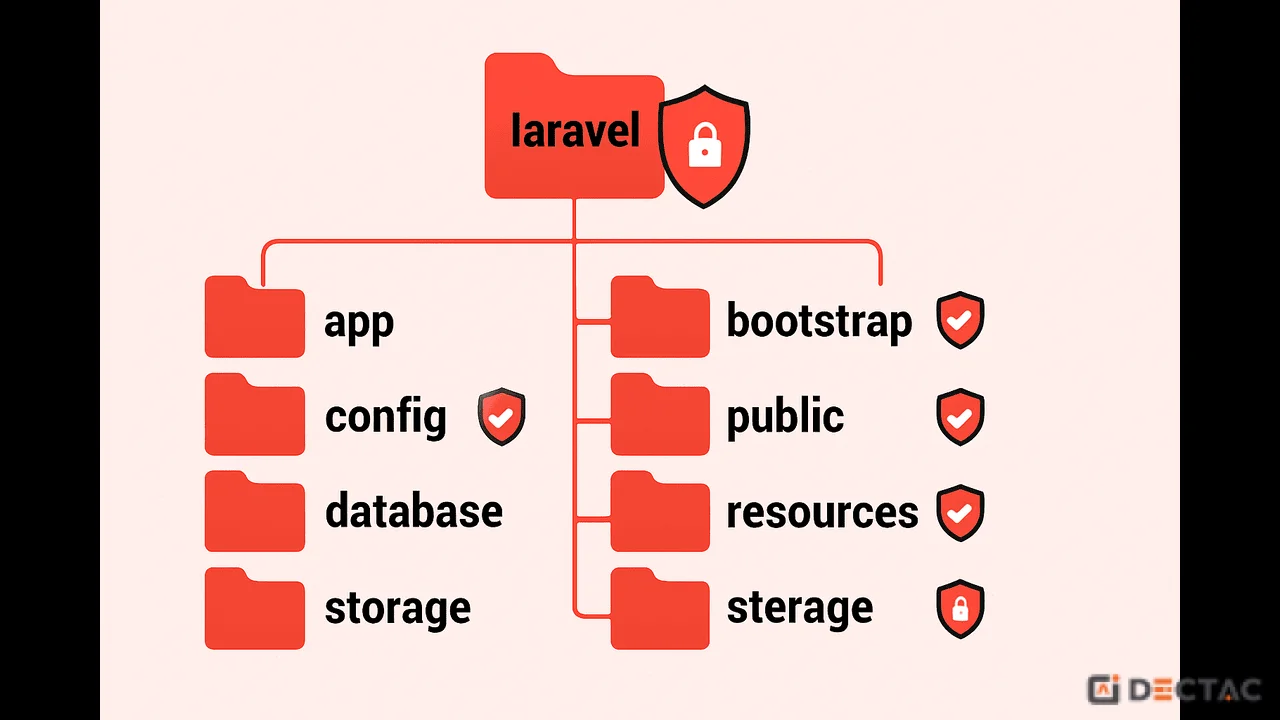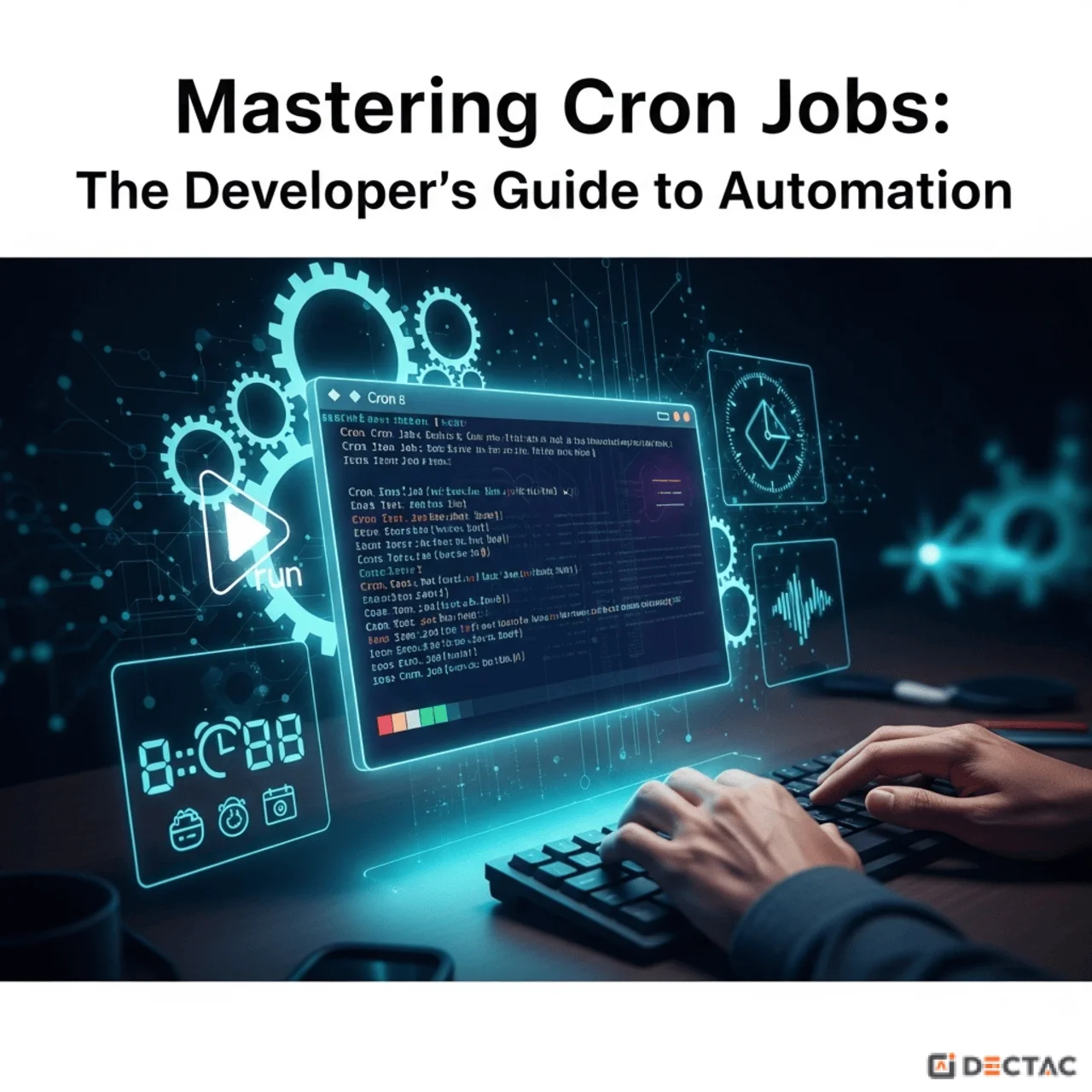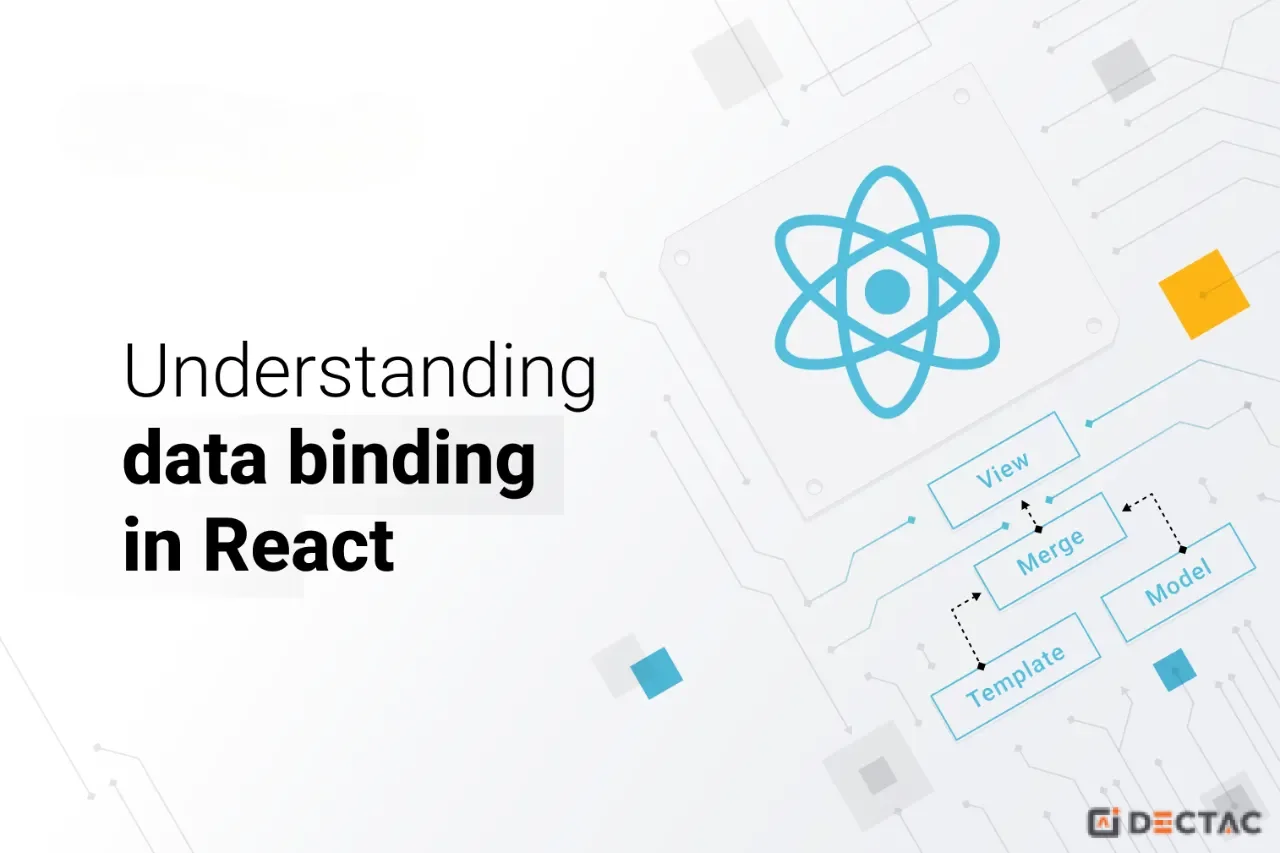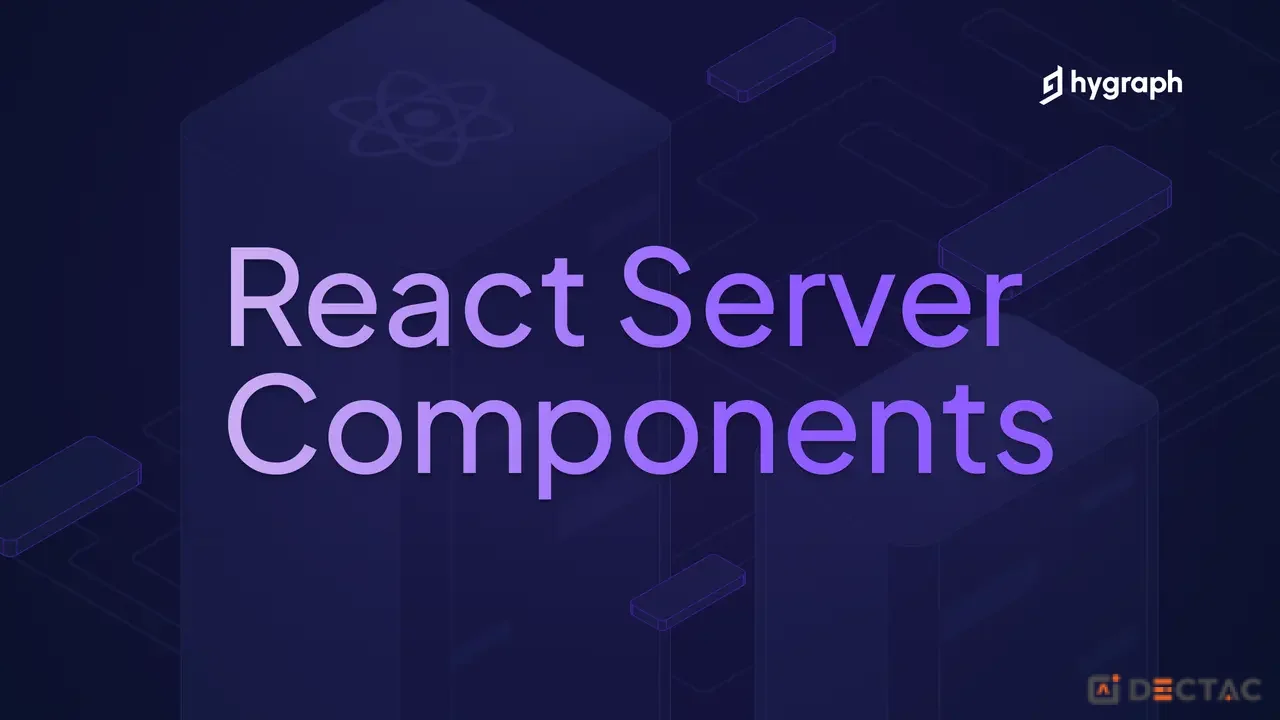What is React? Think of it Like LEGOs for Websites
In simple terms, React is a free tool (a "JavaScript library") for building the visual parts of a website—the parts you see and interact with.
Imagine you're building a house with LEGOs. You don't start with one giant, messy pile of plastic. Instead, you have individual, reusable bricks: a window brick, a door brick, a wall brick. You build these small pieces first and then snap them together to create a whole house.
That's exactly how React works!
Instead of writing one giant HTML file for a webpage, React lets you break your website down into small, reusable pieces called components.
You can have a Navbar component (the menu at the top).
You can have a ProfilePicture component.
You can have a LikeButton component.
Each piece is like a special LEGO brick. You build it once, and then you can reuse it anywhere you need it. This keeps your code clean, organized, and much easier to manage.
Why Do Developers Love React? The Three Big Ideas
React became super popular because it solves common headaches in clever ways. Here are its three "superpowers."
1. The Declarative "Tell Me What You Want" Approach
Imagine you want a painting of a boat on a lake.
The Old Way (Imperative): You'd have to tell the painter every single step. "First, dip the brush in blue paint. Draw a line for the water. Now, clean the brush. Dip it in brown paint. Draw the shape of the boat..." It's exhausting, and you have to manage everything.
The React Way (Declarative): You simply tell the painter, "I want a painting of a boat on a lake at sunset." You describe the final result, and the expert painter (React) figures out the best and most efficient way to create it for you.
With React, you just describe what you want the webpage to look like, and React handles the "how" of making it appear on the screen. This makes your code much simpler and easier to read.
2. Component-Based Architecture (The LEGOs!)
We already touched on this, but it’s the most important idea in React. Everything is a component. A simple social media post could be broken down like this:
Post (the main container)
UserInfo (contains the picture and name)
PostContent (the text or image of the post)
ActionBar (contains the Like, Comment, and Share buttons)
LikeButton
CommentButton
If you need to change how the "Like" button looks, you only have to edit the LikeButton component file. The change will automatically show up everywhere you used that button!
3. The Virtual DOM: The Super-Fast Assistant
The "DOM" is basically the structure of your webpage. Changing it directly can be very slow, like trying to remodel a whole room just to move a picture frame on the wall.
React has a brilliant solution called the Virtual DOM.
Think of it like having a blueprint of your house.
When you want to change something (like a user clicks a "like" button), you don't immediately go knock down a wall in the real house.
Instead, React takes out its blueprint (the Virtual DOM) and quickly sketches the change there.
Then, React compares the new blueprint to the old one and sees only the tiny difference between them.
Finally, it sends a super-fast worker to the real house (the actual webpage) to make just that one, tiny, specific change.
This process is incredibly efficient and is why React apps feel so fast and responsive.
A Peek at the Code: Let's See It in Action
React code might look a little strange at first because it mixes HTML and JavaScript. This special syntax is called JSX.
Components and Props: Customizing Your LEGOs
A component is just a JavaScript function that returns some HTML-like JSX.
Generated jsx
// This is a simple component for a greeting message.
function WelcomeMessage() {
return <h1>Hello, world!</h1>;
}
But what if we want to greet a specific person? We can pass information into a component using something called props (short for "properties"). Props are like settings for your component.
Generated jsx
// The parent component decides what the name will be.
function App() {
return <WelcomeMessage name="Rinku" />; // We are passing a "name" prop
}
// The WelcomeMessage component receives the prop and uses it.
function WelcomeMessage(props) {
return <h1>Hello, {props.name}!</h1>; // Displays "Hello, Rinku!"
}
Think of WelcomeMessage as a generic "greeting" LEGO brick, and the name prop is how you customize it for each person.
State: Giving Your Components a Memory
What about things that need to change over time, like a score or a like count? For that, components have their own internal memory, called state.
Let's look at a simple counter.
Generated jsx
import React, { useState } from "react"; // We need to import this special tool
function LikeButton() {
// 1. Create a piece of state called 'likes'.
// It starts at 0. 'setLikes' is the special function to update it.
const [likes, setLikes] = useState(0);
return (
<div>
{/* 2. Display the current number of likes */}
<p>This post has {likes} likes.</p>
{/* 3. When you click the button, call setLikes to add 1 to the count */}
<button onClick={() => setLikes(likes + 1)}>Like</button>
</div>
);
}
When you click the button, setLikes updates the likes value. React sees that the state has changed and automatically re-draws the component on the screen to show the new number. You don't have to do anything else!
Your Journey Starts Now
React can feel like a superpower once you get the hang of it. It lets you build complex, interactive websites in a way that is organized, efficient, and even fun.
By thinking in terms of reusable components, describing what you want to see, and letting React's Virtual DOM handle the speedy updates, you're on the path to becoming a modern web developer.
The best way to learn is by doing. Try setting up a simple project and building something small, like a to-do list. You'll be amazed at what you can create.