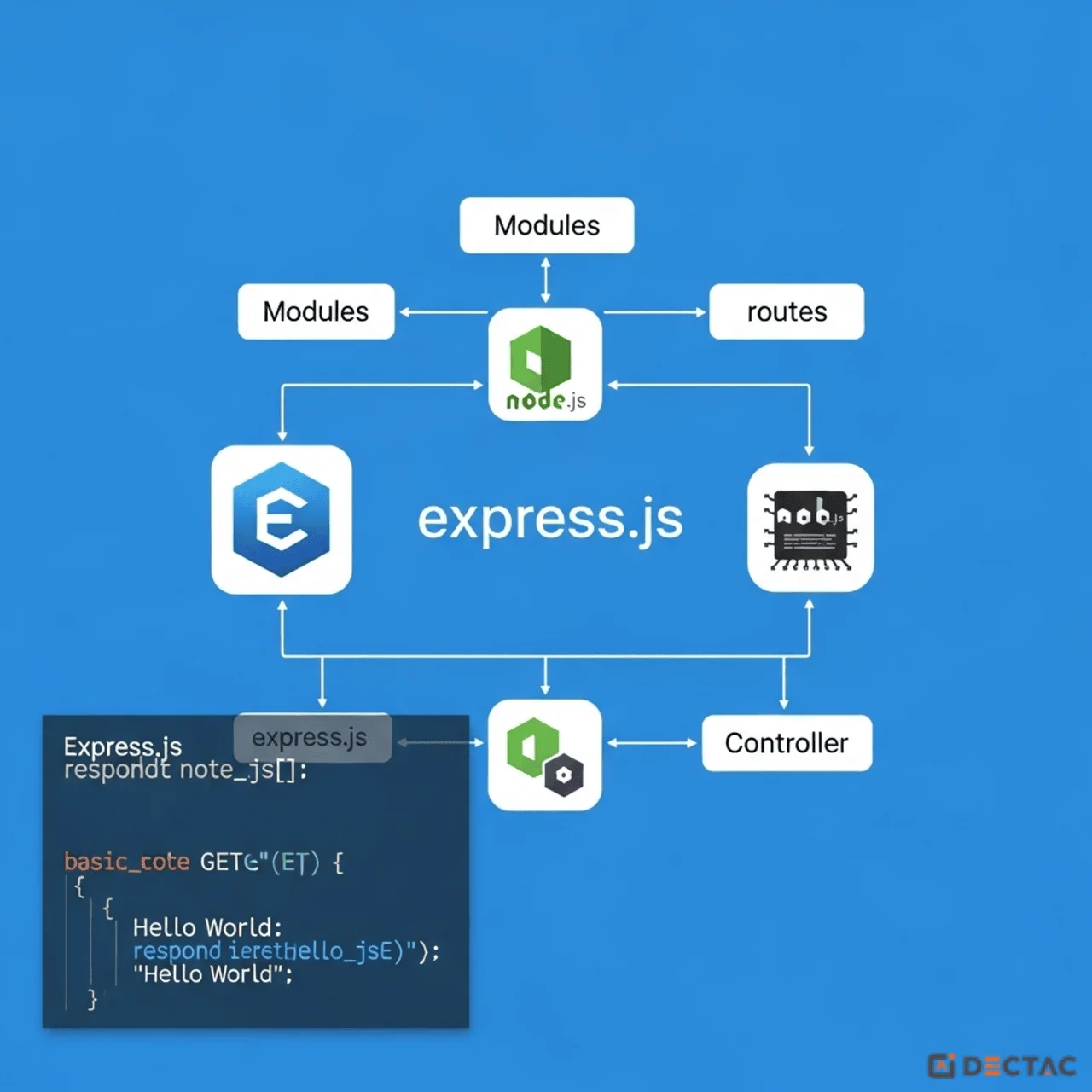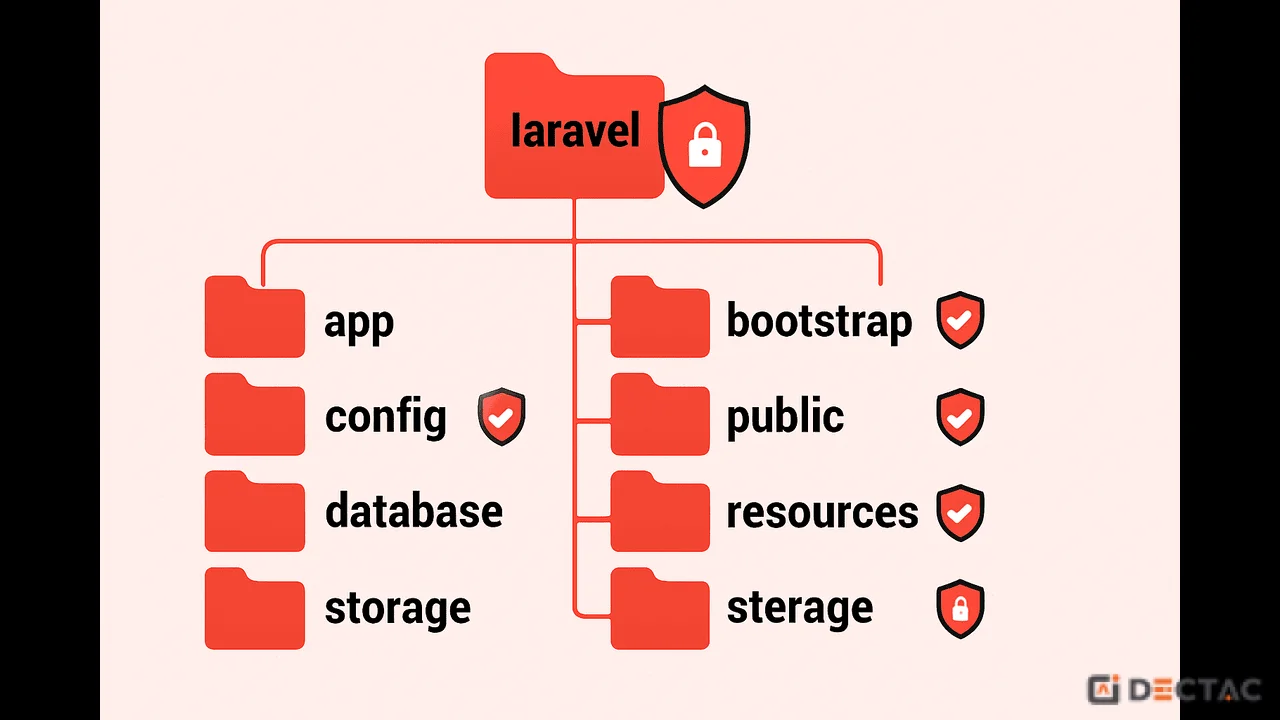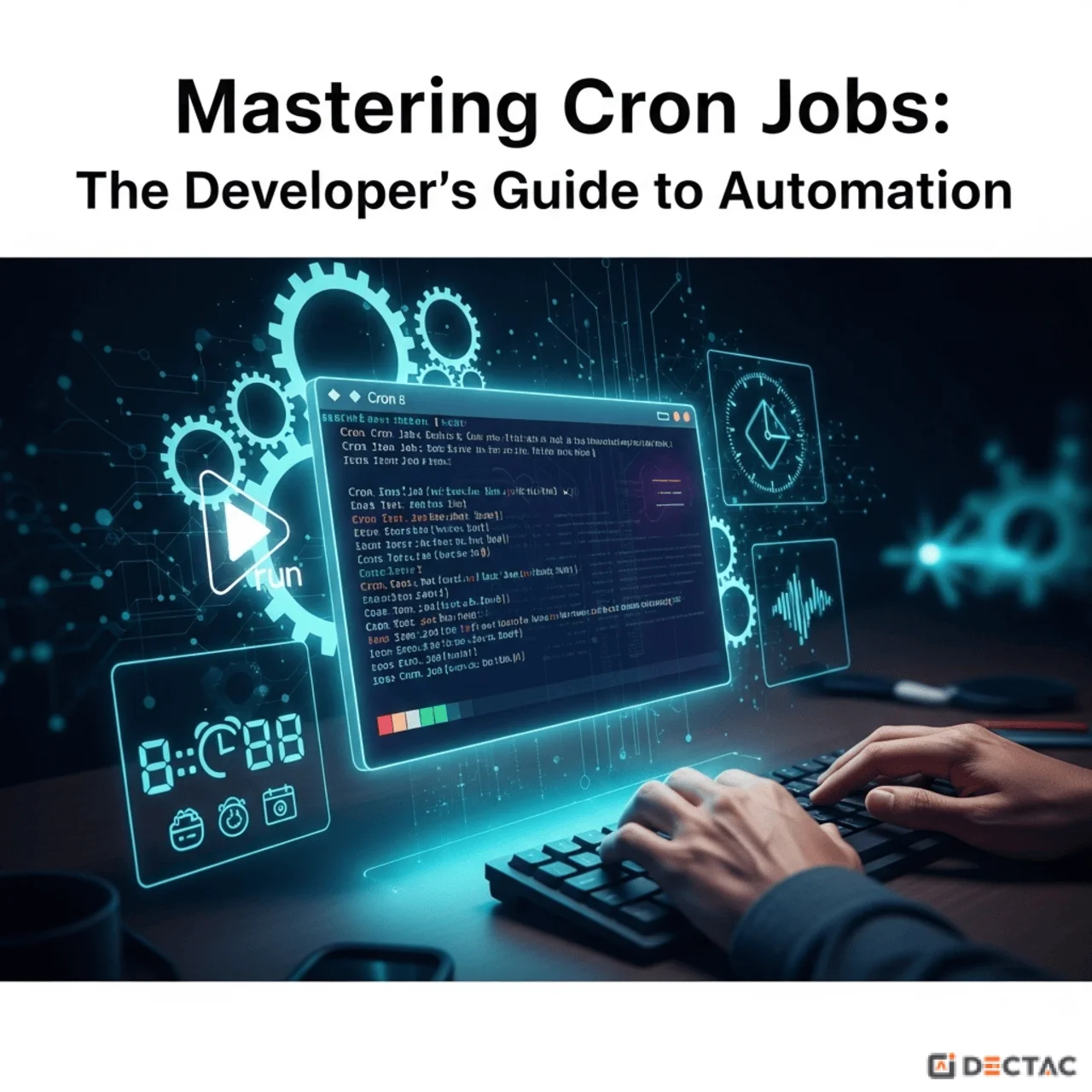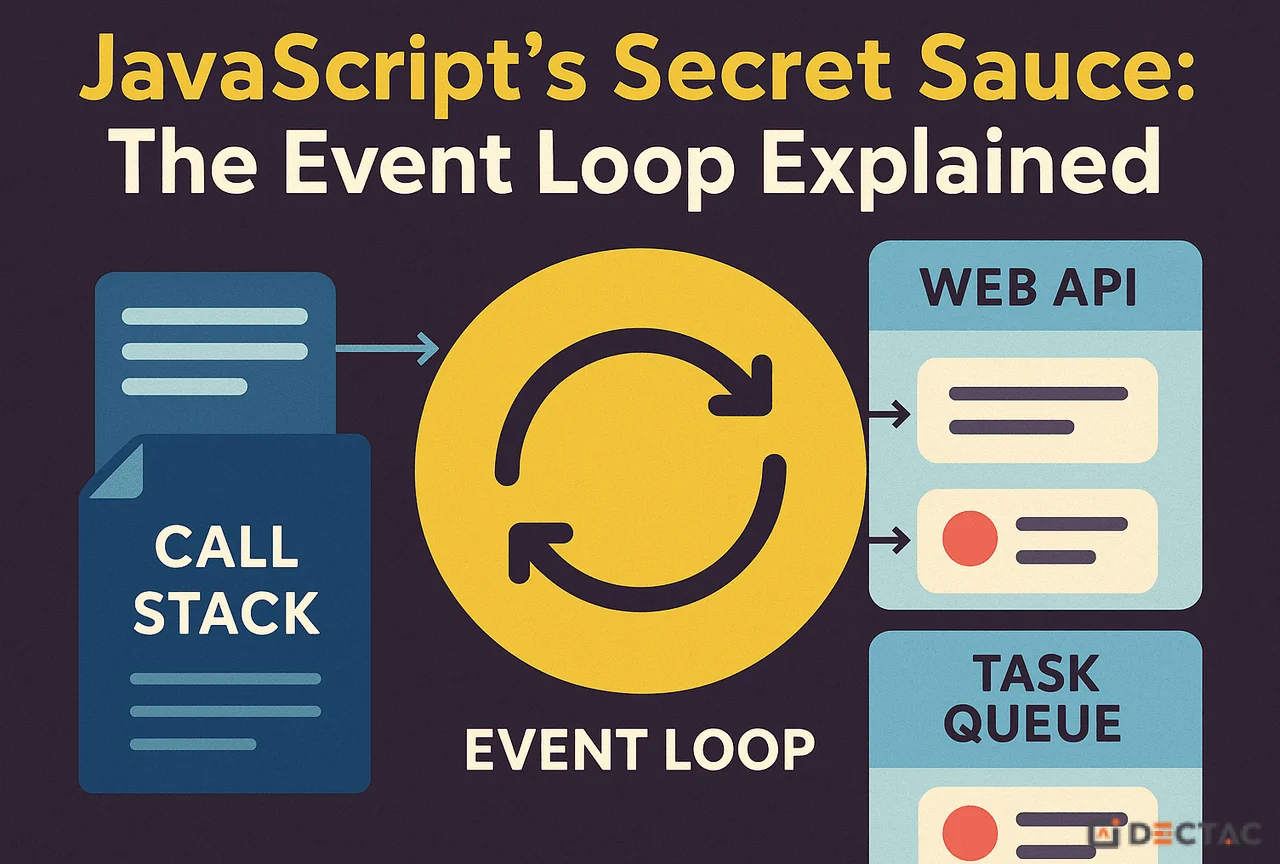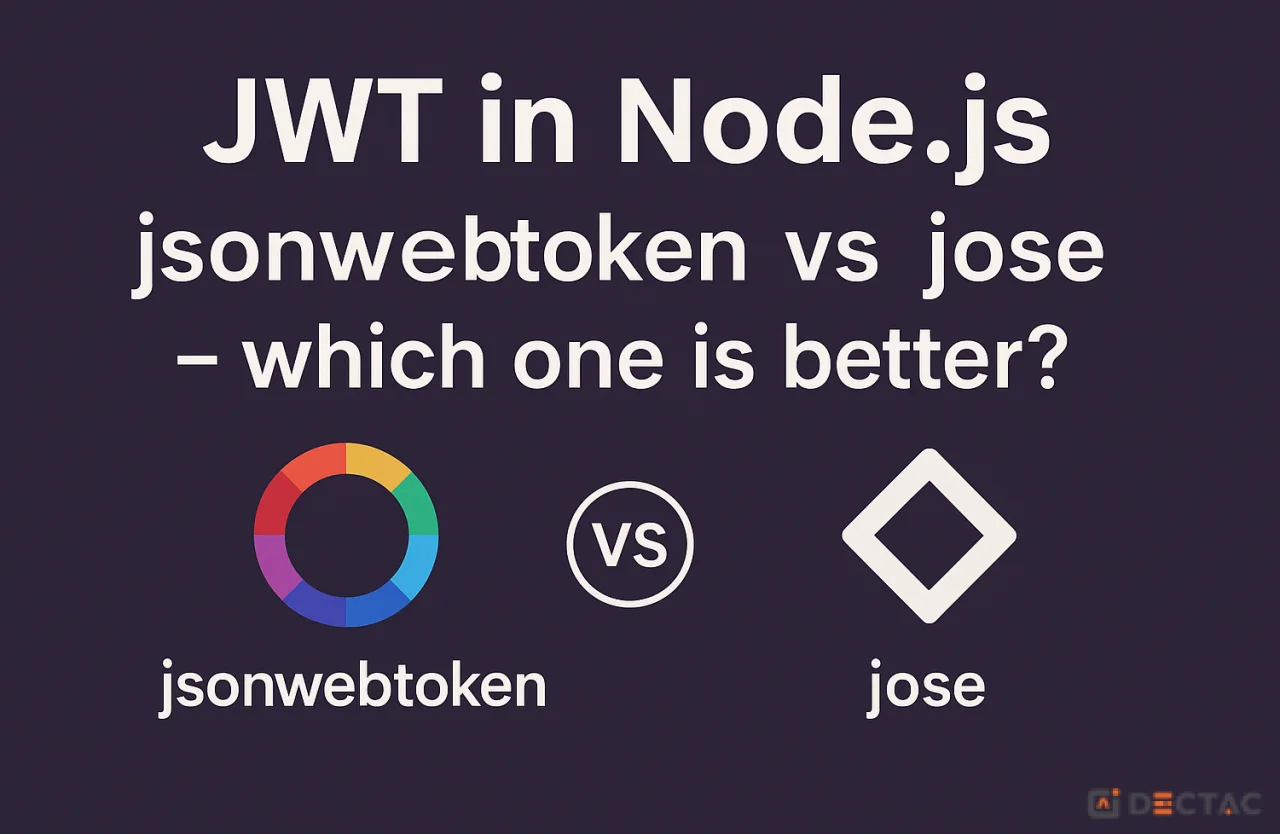Hello, fellow developers! Rinku here.
When you start building backend applications with JavaScript, your journey begins with Node.js. Node gives you the raw power to create a server and handle web traffic. But if you try to build anything complex using only the built-in tools, you’ll quickly face a challenge.
Managing different URLs (/about, /contact), handling fast.
Just trying to manage requests for different pages like /about or /contact can turn your code into a messy web of if/else statements. What about handling form submissions or parsing data? Doing this manually is a recipe for unmaintainable code.
This is where Express.js comes in.
If Node.js is the powerful engine of a car, Express.js is the frame, the steering wheel, the pedals, and the dashboard. It doesn't replace the engine, but it gives you a well-structured, easy-to-use framework to actually build and drive the car. As the "E" in the MERN stack, Express is the de-facto standard for building backend applications with Node.js.
So, What Exactly is Express.js?
In the simplest terms: Express.js is a minimal and flexible Node.js web application framework that provides a robust set of features to build web and mobile applications.
Let's break down that official-sounding definition:
-
"Minimal and Unopinionated": This is a key feature. Express doesn't force you into a specific way of structuring your application. It gives you the essential tools and then gets out of your way, giving you the freedom to organize your project as you see fit.
-
"Web Application Framework": This means it’s not a language or a platform itself; it’s a toolkit built specifically to make the job of creating web servers and APIs much, much easier.
-
"For Node.js": Express runs on top of Node.js. You can't use Express without Node.
Why Do We Need Express? The "Before and After"
The best way to understand the value of Express is to see the problem it solves.
Imagine you want a server that does two things:
-
Sends "Welcome to the homepage!" when someone visits /.
-
Sends "This is the about page." when someone visits /about.
The "Before" Code (Just Node.js http module):
Generated javascript
const http = require('http');
const server = http.createServer((req, res) => {
res.statusCode = 200;
res.setHeader('Content-Type', 'text/plain');
if (req.url === '/') {
res.end('Welcome to the homepage!');
} else if (req.url === '/about') {
res.end('This is the about page.');
} else {
res.statusCode = 404;
res.end('Page Not Found');
}
});
server.listen(3000, () => {
console.log('Server running...');
});
This works, but imagine adding 50 more pages. This if/else block would become a nightmare.
The "After" Code (With Express.js):
Generated javascript
const express = require('express');
const app = express();
const port = 3000;
// Handle requests to the homepage
app.get('/', (req, res) => {
res.send('Welcome to the homepage!');
});
// Handle requests to the about page
app.get('/about', (req, res) => {
res.send('This is the about page.');
});
app.listen(port, () => {
console.log(`Server listening on port ${port}`);
});
Look how clean and readable that is! Express gives us a simple, intuitive way to handle different routes. This is the magic of Express.
The Core Concepts of Express
Express provides a handful of powerful concepts that you'll use in every single project.
1. Routing
Routing is how an application responds to a client request for a specific endpoint (a URL) and a specific HTTP request method (GET, POST, PUT, DELETE, etc.). The code snippet above is a perfect example of routing.
The basic structure is:
app.METHOD(PATH, HANDLER)
-
app is your instance of Express.
-
METHOD is the HTTP request method in lowercase (e.g., app.get, app.post).
-
PATH is the URL path on the server.
-
HANDLER is the function that runs when the route is matched.
2. Middleware: The Assembly Line of Your Server
Middleware is one of the most powerful features of Express. It can be a little tricky to grasp at first, so let's use an analogy.
Imagine your server is a factory assembly line. A request comes in at one end, and a response goes out the other. Middleware functions are the workers at different stations along that assembly line.
Each worker (middleware) can do something with the request:
-
Log information about it ("A request came in for the /about page at 5:00 PM").
-
Check if the user is authenticated ("Does this request have a valid login key?").
-
Parse incoming data (like JSON from a form submission).
-
Or, it can simply pass the request along to the next worker in line by calling next().
A simple logging middleware might look like this:
Generated javascript
const myLogger = (req, res, next) => {
console.log(`LOGGED: A ${req.method} request was made to ${req.url}`);
next(); // IMPORTANT: This passes control to the next middleware
};
// To use it for all routes:
app.use(myLogger);
Now, every single request that comes into your server will first pass through myLogger, which will print a log message to your console before moving on to the actual route handler.
3. Serving Static Files
Websites need more than just text. They need HTML, CSS, images, and client-side JavaScript files. Express has a built-in middleware, express.static, that makes serving these "static" assets incredibly easy.
You just need to tell Express which folder contains your static files:
Generated javascript
// This tells Express to serve any files in the 'public' folder.
app.use(express.static('public'));
Now, if you have a file named style.css inside a folder named public, a user can access it directly at http://yourserver.com/style.css.
Your First Express Server
Let's put it all together in a single file.
-
Create a project folder.
-
In your terminal, run npm init -y to create a package.json file.
-
Run npm install express to add Express to your project.
-
Create a file named server.js and paste this code:
Generated javascript
// 1. Import Express
const express = require('express');
// 2. Create an Express application
const app = express();
const port = 3000;
// 3. Define a route for the root URL
app.get('/', (req, res) => {
res.send('Hello from our Express Server!');
});
// 4. Define a route for a JSON response (like a real API)
app.get('/api/user', (req, res) => {
res.json({ name: 'Rinku sain', role: 'MERN Developer' });
});
// 5. Start the server
app.listen(port, () => {
console.log(`🚀 Server is flying high at http://localhost:${port}`);
});
Run node server.js in your terminal, and you now have a running web server! Visit http://localhost:3000 to see your greeting and http://localhost:3000/api/user to see your first JSON API response.
The Path Forward
Express.js takes the raw power of Node.js and makes it productive, organized, and fun. It provides the structure you need to build anything from a simple website to a complex, large-scale REST API. It handles the tedious parts of managing web traffic so you can focus on building your application's unique features.
Your journey into backend development has just taken a giant leap forward. Welcome to the world of Express