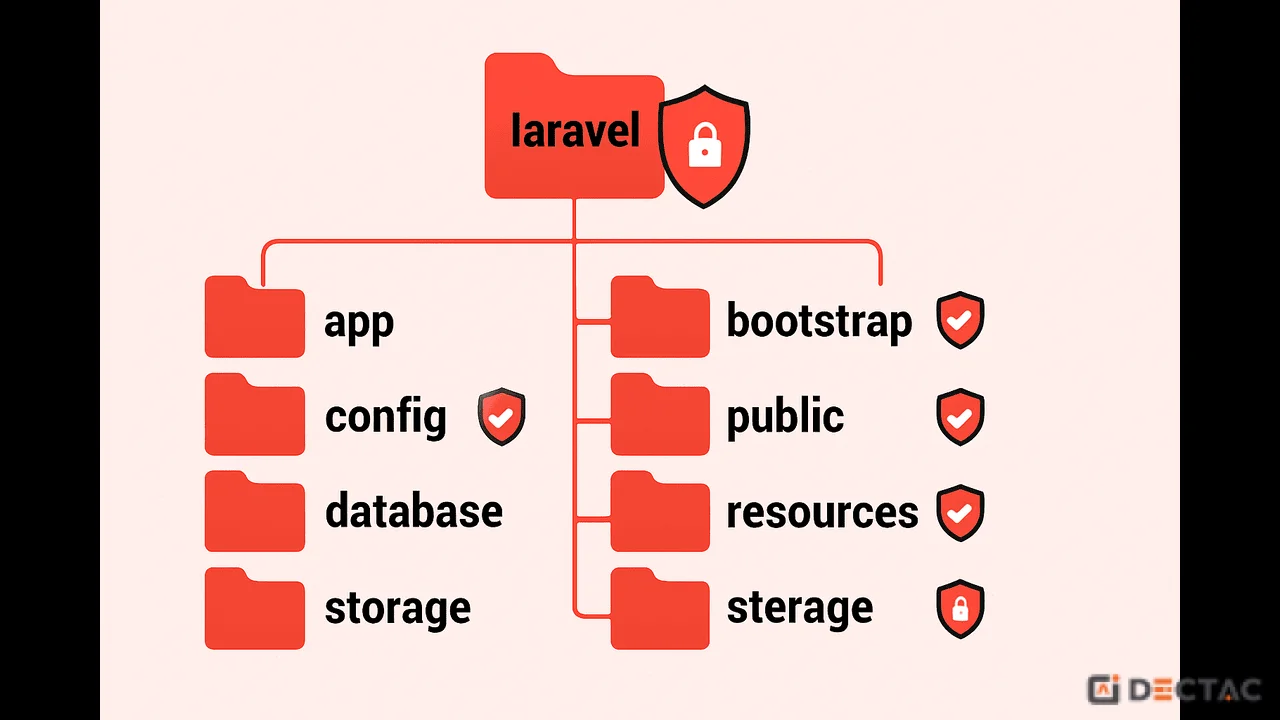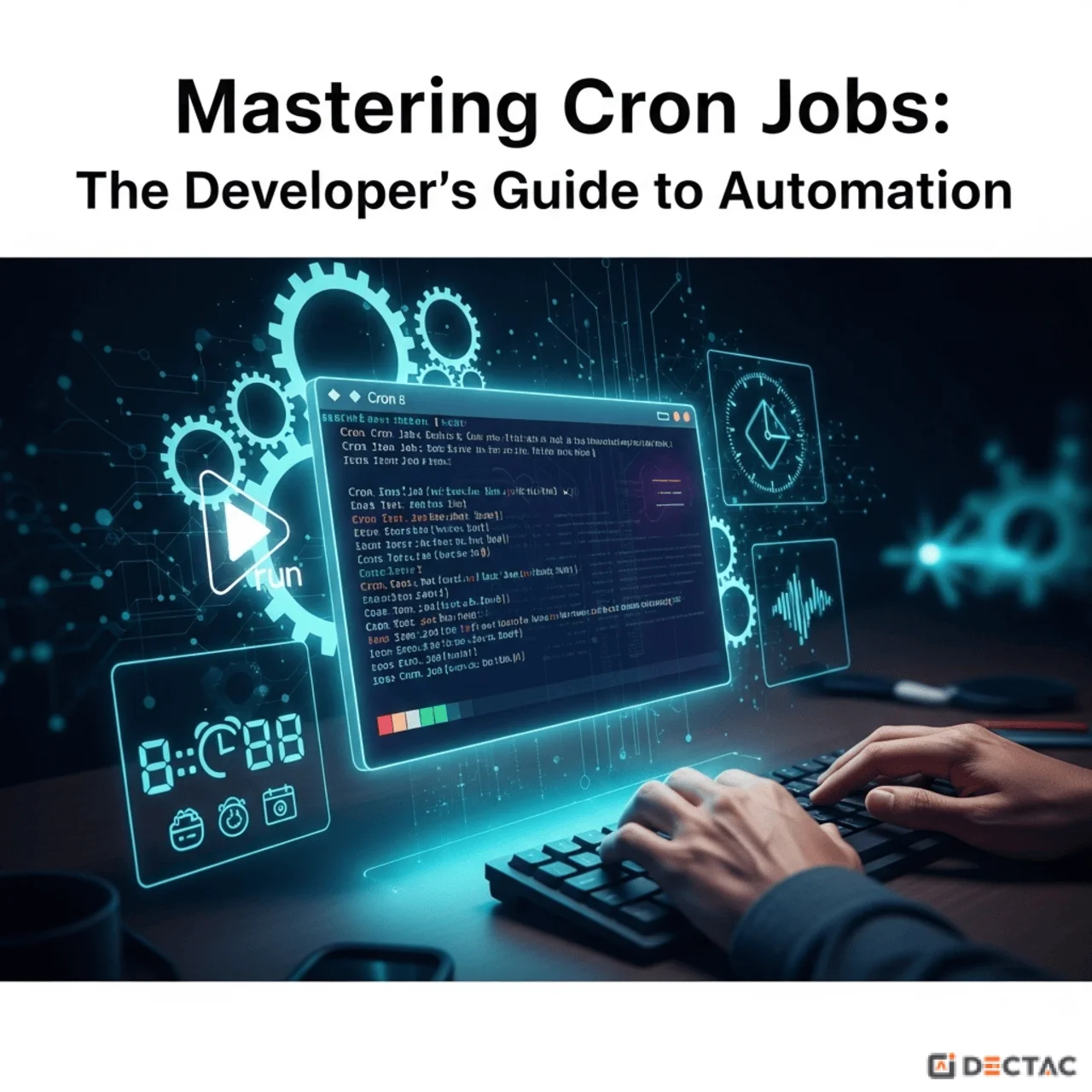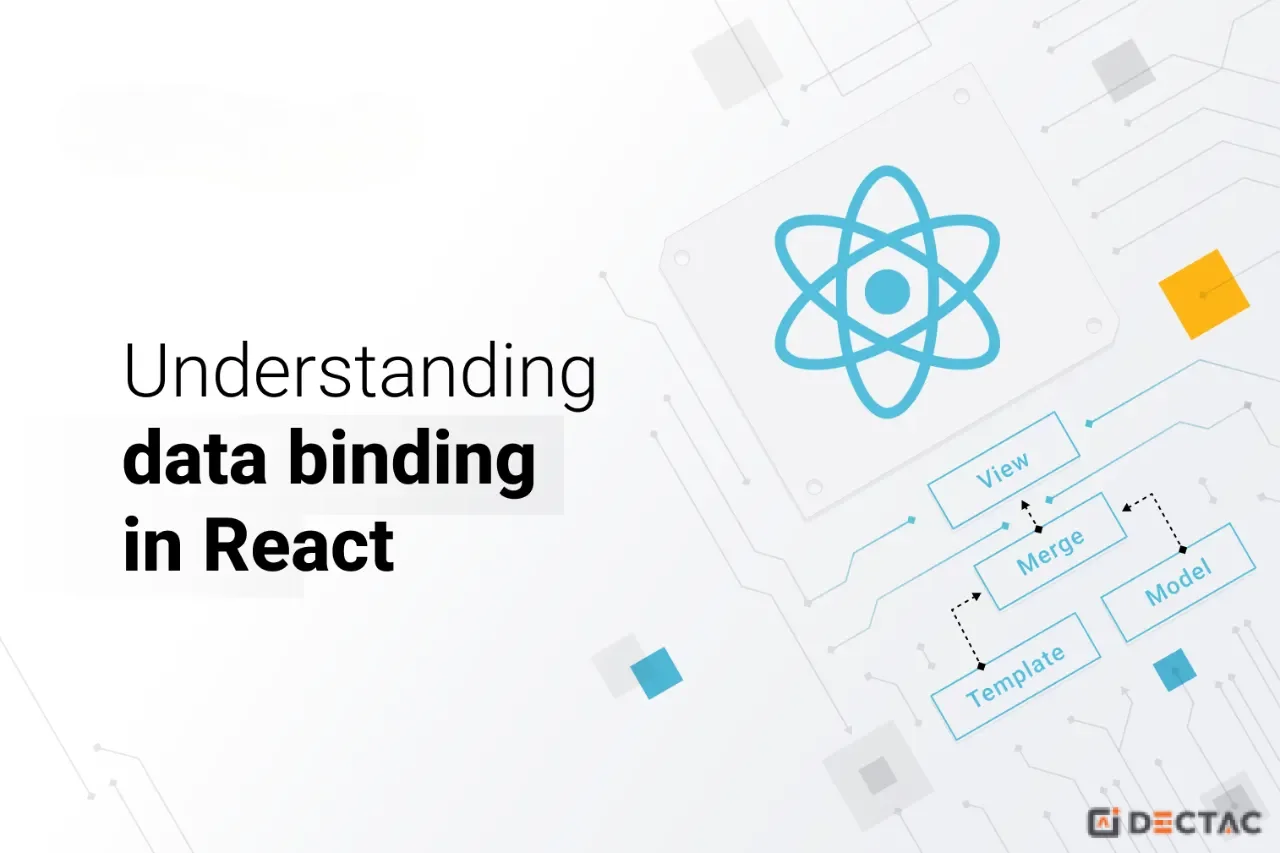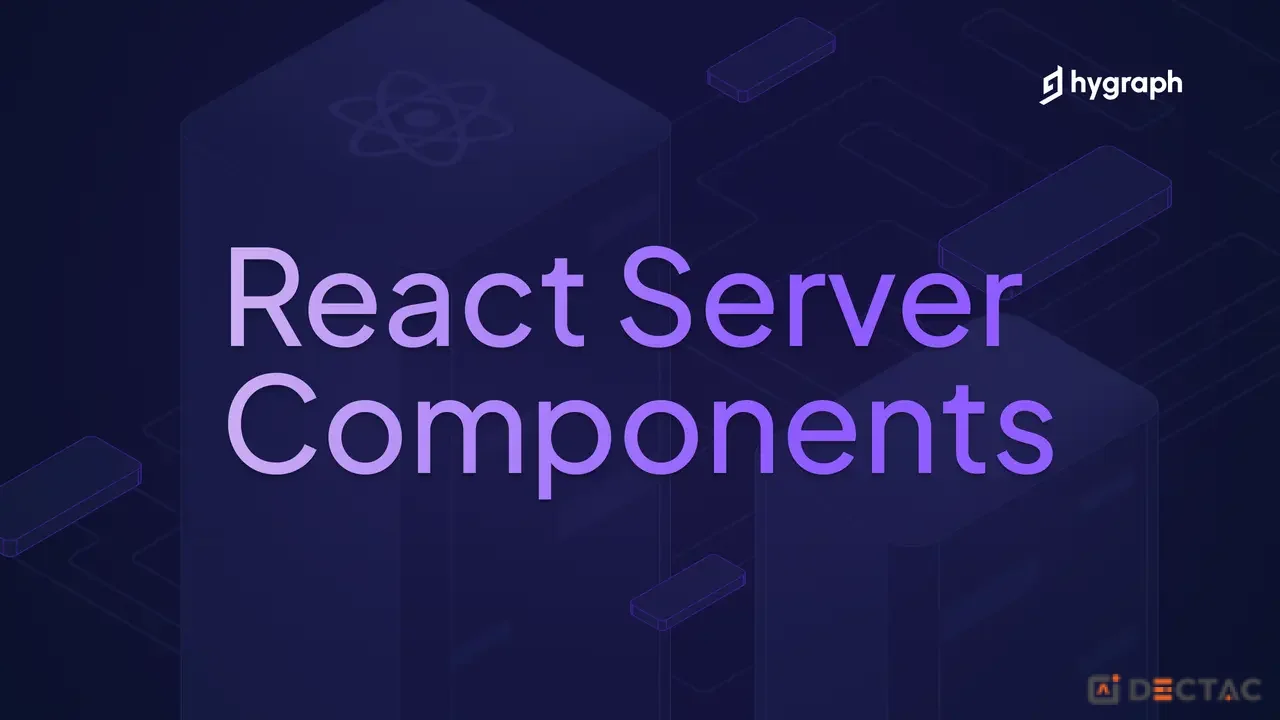So you've chosen your path—Expo or Bare—and you're building components. You've gotten comfortable with useState and props. Your app has a few screens, things are looking good.
Then, the requirements get more complex.
"The user's login status needs to be known on the Home screen, the Profile screen, and in the Settings."
"When the user changes their theme from light to dark mode, the entire app should update instantly."
"We need to fetch a list of products on one screen and show the count in the header of another."
Suddenly, your simple system of passing props down the tree becomes a tangled mess. You're "prop drilling" through components that don't even need the data, just to get it to a child deep down. Refactoring is a nightmare.
Welcome to the most common growing pain in React Native development. It's time to talk about state management.
This guide will walk you through the different levels of state management, from the built-in React tools to powerful global libraries, so you can choose the right tool for the right job.
Level 1: The Problem - Prop Drilling
Before we look at solutions, let's visualize the problem. You have a component tree, and you need to get data from the top (App) to a component way at the bottom (Avatar).
To get the user object to Avatar, you have to pass it as a prop through HomeScreen, Header, and UserProfile. This is prop drilling. It works, but it's messy and tightly couples your components.
Level 2: The Built-in Solution - useContext
React has a built-in solution for prop drilling: the Context API.
The Concept: Context creates a "tunnel" through your component tree. You create a Provider at a high level, and any component within that provider's tree can "consume" the data without it being passed down as a prop.
How it works:
Create a Context:
Provide the Context: Wrap your app (or a part of it) with the Provider.
Consume the Context: Use the useContext hook in any child component.
When to use useContext: It's perfect for low-frequency updates and truly global data, like theme information, authentication status, or user settings.
The Caveat: When the value in the context provider changes, every component that consumes that context re-renders. This can cause performance issues in large apps with frequently changing data.
Level 3: The Modern Champions - Global State Libraries
When your app's state becomes more complex and performance is a concern, it's time to reach for a dedicated state management library. These libraries are optimized to prevent unnecessary re-renders.
Here are the top contenders in 2024.
1. Zustand: The Simple & Powerful Favorite
Zustand has taken the React/React Native world by storm. It's minimalist, unopinionated, and incredibly easy to use.
The Concept: You create a "store" using a simple function. This store is a hook that you can call in any component to get state and the actions that change it. No providers needed!
Why it's great:
Minimal Boilerplate: The code is incredibly concise.
Performance: By using selectors (state => state.addToCart), components only re-render when the specific piece of state they care about changes.
No <Provider> Wrapper: It just works, out of the box.
2. Redux Toolkit: The Industrial-Strength Titan
Redux is the original state management giant. In the past, it was famous for its heavy boilerplate. Today, with Redux Toolkit (RTK), it's a modern, powerful, and highly structured solution.
The Concept: All your app's state is in a single, immutable store. Changes are made by dispatching "actions," which are handled by "reducers" to produce a new state. RTK simplifies this with "slices."
Why it's great:
Predictability & Structure: The strict data flow makes state changes predictable and easy to debug. Excellent for large teams.
Amazing DevTools: The Redux DevTools allow you to time-travel through state changes, which is incredible for debugging.
Ecosystem: A massive ecosystem of middleware and add-ons.
A Special Category: Server State vs. Client State
Here's a crucial realization: not all state is the same.
Client State: State that lives entirely in your app (e.g., theme, form inputs, is a modal open?).
Server State: State that comes from an API and lives on your server. It's asynchronous, can become "stale," and you need to manage its loading/error/caching status.
You should not be using useState or Redux to manage server state!
This is a solved problem. Use TanStack Query (formerly React Query).
The Concept: TanStack Query is a data-fetching and server-state caching library. It handles all the complexity of fetching, caching, and updating server data for you.
By using TanStack Query, you can remove huge amounts of boilerplate code (loading states, error states, useEffects) from your app.
The Final Verdict: What Should You Use?
Here's a simple decision tree for your next React Native project:
For Server State (API data)?
Always use TanStack Query. No exceptions. It will simplify your app more than any other tool.
For Client State?
Is it only used in one component?
Use useState.
Is it needed across a few components, and doesn't change often (e.g., Theme)?
Use useContext.
Is it complex, app-wide state that changes often (e.g., a shopping cart)?
Start with Zustand. Its simplicity and performance make it the best default choice for most apps today.
Are you on a large team that needs a very structured, predictable architecture?
Consider Redux Toolkit. The strict rules and DevTools can be invaluable for team collaboration.
Stop prop drilling. Separate your server state from your client state. And choose the simplest tool that solves your problem effectively. Your future self will thank you.