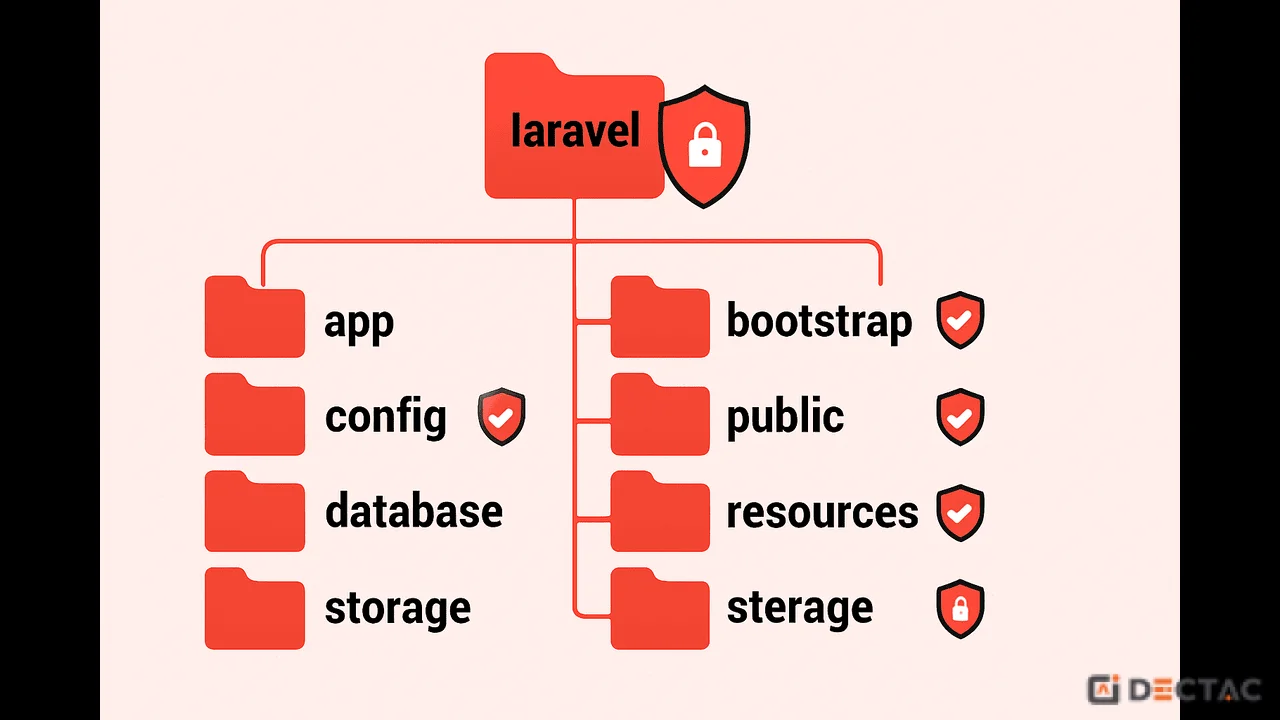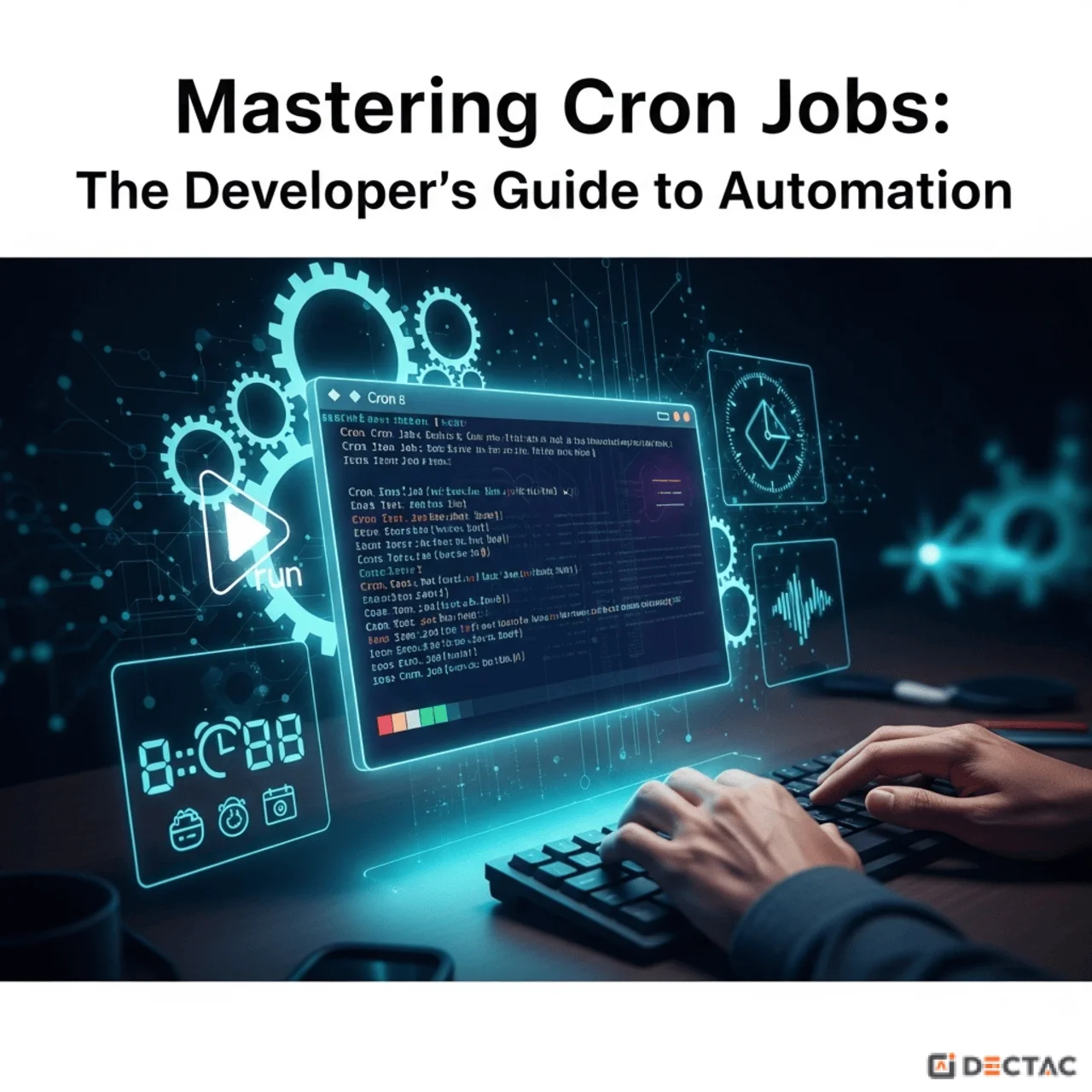Introduction
The need for cross-platform and high-performance mobile applications is expected to increase significantly by 2025. Companies and developers are always searching for the best, most economical, and most scalable mobile app development options. This leads us to a crucial discussion in the field of app development: Flutter vs. native app development—which is the better choice?
What is Flutter?
An open-source software development kit called the Flutter UI SDK was owned by Google. With just one codebase, programmers can create cross-platform apps for desktop, web, iOS, Android, and embedded platforms.
Key Flutter Features:
-
Language: Dart
-
Rendering Engine: Skia
-
UI: Custom widgets (Material Design & Cupertino)
-
Development Speed: Very fast with Hot Reload
-
Platforms: Android, iOS, Web, Windows, macOS, Linux
Flutter has gained tremendous popularity due to its performance close to native, faster time-to-market, and lower development cost.
What is Native App Development?
Developing native apps entails employing platform-specific tools, programming languages, and SDKs to create apps independently for every platform.
Platform-Specific Tech Stack:
-
Android: Java or Kotlin using Android Studio
-
iOS: Swift or Objective-C using Xcode
-
UI Components: Uses native components (Material Design for Android, UIKit for iOS)
Native development offers the highest level of performance, reliability, and access to hardware features but requires separate codebases for each platform—resulting in higher time and cost.
Step-by-Step Comparison: Flutter vs Native App Development
Let’s break down the differences across the most critical factors developers and business owners consider in 2025.
1- Codebase & Platform Support
|
Criteria |
Flutter |
Native |
|
Codebase |
One codebase for all platforms |
Separate codebase for Android and iOS |
|
Platform Reach |
Android, iOS, Web, Desktop |
Only one platform per project |
|
Efficiency |
Highly efficient (cross-platform) |
Requires double effort |
Winner: Flutter—One codebase = less time and cost.
2- Performance & Speed
-
Native apps interact directly with the device’s core APIs and hardware, providing maximum speed and fluidity.
-
With the help of Dart and the Skia rendering engine, Flutter apps are turned into native code, providing performance that is almost native.
However, for graphics-intensive tasks like games or advanced AR/VR apps, native still outperforms Flutter slightly.
Winner: Native—especially for performance-heavy apps.
3- User Interface (UI) & User Experience (UX)
-
Flutter offers full control over every pixel with its widget-based UI system.
-
Native development uses platform-specific UI components, giving users a natural and familiar experience (e.g., Apple users expect iOS UI standards).
If custom design and consistent branding across platforms is a priority — go with Flutter.
Winner: Depends
-
Native wins for platform-consistency.
-
Flutter is superior in terms of UI modification and branding control.
4- Development Time & Speed
-
Flutter supports Hot Reload, allowing developers to instantly see UI changes.
-
Native development, though mature, lacks such real-time feedback tools.
By removing the need to create separate apps, Flutter drastically cuts down on development time.
Winner: Flutter
5- Maintenance & Updates
-
The unified codebase of Flutter facilitates faster and easier upgrades.
-
It is necessary to implement and test each native app update separately for iOS and Android.
Winner: Flutter—easier to scale and maintain.
6- Development Cost
|
Development Scope |
Flutter (Cross-Platform) |
Native (iOS + Android) |
|
Initial Cost |
Low to Moderate |
High |
|
Maintenance |
Low |
High |
|
Team Size |
1–2 developers can handle all platforms |
Requires separate devs for iOS and Android |
Winner: Flutter, which is ideal for startups and low-budget companies.
7- Community & Support
-
Flutter has grown massively in recent years, backed by Google and a large open-source community.
-
Native development has been around longer, with deep-rooted support from Apple and Google.
Both have strong ecosystems, but Flutter’s growth trajectory is faster.
Tie—Both platforms have excellent community support.
8- Access to Device Features & APIs
-
Native has direct access to all device features and hardware (Bluetooth, camera, sensors, ARKit, etc.)
-
Flutter covers most common APIs but may require third-party plugins or native code for deep-level integration.
Winner: Native—Better suited for apps requiring complex native integrations.
Real-World Use Cases
When to Choose Flutter App Development:
-
You want to build an MVP quickly
-
You have a limited budget
-
You would like one group to manage the web, iOS, and Android.
-
UI/UX consistency across platforms is essential
-
There aren't many native features in the app.
When to Choose Native App Development:
-
You’re building a high-performance app (e.g., mobile gaming, 3D)
-
Deep hardware integrations or platform-specific APIs are required
-
You’re targeting only one platform (either Android or iOS)
-
Your app depends on unique UI behaviors expected by users of a particular OS
Flutter vs Native: Developer Salary in 2025
|
Developer Role |
India (Avg. Annual) |
US (Avg. Annual) |
Remote Freelance |
|
Flutter Dev |
₹6–12 LPA |
$90K–$130K |
$25–$80/hr |
|
Native Android Dev |
₹7–15 LPA |
$100K–$140K |
$30–$90/hr |
|
Native iOS Dev |
₹8–18 LPA |
$110K–$150K |
$35–$100/hr |
Flutter developers are in high demand due to their ability to deliver cross-platform apps at scale—making them highly employable worldwide.
Flutter in 2025—What’s New?
Flutter has evolved significantly:
-
Flutter 4.0 with performance improvements
-
Stable desktop and web support
-
Enhanced Material 3 and Cupertino widgets
-
AI-assisted development tools
-
Increased compatibility with smart wearables and embedded devices.
Flutter is no longer just for mobile—it's now a unified development framework.
Top Brands Using Flutter
-
Google Ads
-
Alibaba
-
BMW
-
eBay Motors
-
Nubank
-
Philips Hue
These companies use Flutter for performance, speed, and unified UI across platforms.
Final Verdict: Which is Better in 2025?
Choosing between Flutter and native app development depends on your specific project goals:
|
Scenario |
Best Choice |
|
Cross-platform app with limited budget |
Flutter |
|
High-performance native app |
Native |
|
Fast MVP launch |
Flutter |
|
Access to hardware-level APIs |
Native |
|
Long-term cost efficiency |
Flutter |
In 2025, Flutter is the preferred choice for most startups, small businesses, and even enterprises looking for agile, fast, and beautiful apps across platforms. However, native development is still unbeatable when it comes to performance-critical, platform-specific, and hardware-intensive apps.
Ready to Start Your App Development Journey?
Whether you’re an entrepreneur, a business owner, or a developer looking to upgrade your skills — now is the perfect time to explore Flutter development or hire a team with the right native or cross-platform expertise.